USE CASE:
Allow a team to access your Wazuh SIEM with read only privileges and without providing credentials.
Wazuh Dashboard Configuration:
Navigate to Server management > Security, and then Roles mapping, then create a Create Role mapping and complete the empty fields with the following parameters:
- Role mapping name: Assign a name to the role mapping.
- Roles: Select
readonly. - Custom rules: Click Add new rule to expand this field.
- User field:
backend_roles - Search operation:
FIND - Value:
opendistro_security_anonymous_backendrole. then save the role mapping
For the role mapping to take effect, make sure that run_as is set to true in the /usr/share/wazuh-dashboard/data/wazuh/config/wazuh.yml configuration file. Restart the Wazuh dashboard service and clear your browser cache and cookies.
Wazuh Indexer Configuration:
Access the Wazuh indexer server and perform the following:
- Set
“anonymous_auth_enabled”totruein/etc/wazuh-indexer/opensearch-security/config.yml. Then apply the change:
export JAVA_HOME=/usr/share/wazuh-indexer/jdk/ && bash /usr/share/wazuh-indexer/plugins/opensearch-security/tools/securityadmin.sh -f /etc/wazuh-indexer/opensearch-security/config.yml -icl -key /etc/wazuh-indexer/certs/admin-key.pem -cert /etc/wazuh-indexer/certs/admin.pem -cacert /etc/wazuh-indexer/certs/root-ca.pem -h 127.0.0.1 -nhnv
- Add
opensearch_security.auth.anonymous_auth_enabled: trueto/etc/wazuh-dashboard/opensearch_dashboards.ymlthen restart the Wazuh dashboardsystemctl restart wazuh-dashboard.service - In the
/etc/wazuh-indexer/opensearch-security/roles.ymlset the following role:
wazuh_read_anonymous:
cluster_permissions:
- "cluster_composite_ops_ro"
index_permissions:
- index_patterns:
- "*"
allowed_actions:
- "read"
tenant_permissions:
- tenant_patterns:
- "global_tenant"
allowed_actions:
- "kibana_all_read"Applying the change:
export JAVA_HOME=/usr/share/wazuh-indexer/jdk/ && bash /usr/share/wazuh-indexer/plugins/opensearch-security/tools/securityadmin.sh -f /etc/wazuh-indexer/opensearch-security/roles.yml -icl -key /etc/wazuh-indexer/certs/admin-key.pem -cert /etc/wazuh-indexer/certs/admin.pem -cacert /etc/wazuh-indexer/certs/root-ca.pem -h 127.0.0.1 -nhnv
- Within the
/etc/wazuh-indexer/opensearch-security/roles_mapping.ymlconfigure the mapping of the anonymous backend role:
wazuh_read_anonymous:
backend_roles:
- "opendistro_security_anonymous_backendrole"Applying the change:
export JAVA_HOME=/usr/share/wazuh-indexer/jdk/ && bash /usr/share/wazuh-indexer/plugins/opensearch-security/tools/securityadmin.sh -f /etc/wazuh-indexer/opensearch-security/roles_mapping.yml -icl -key /etc/wazuh-indexer/certs/admin-key.pem -cert /etc/wazuh-indexer/certs/admin.pem -cacert /etc/wazuh-indexer/certs/root-ca.pem -h 127.0.0.1 -nhnv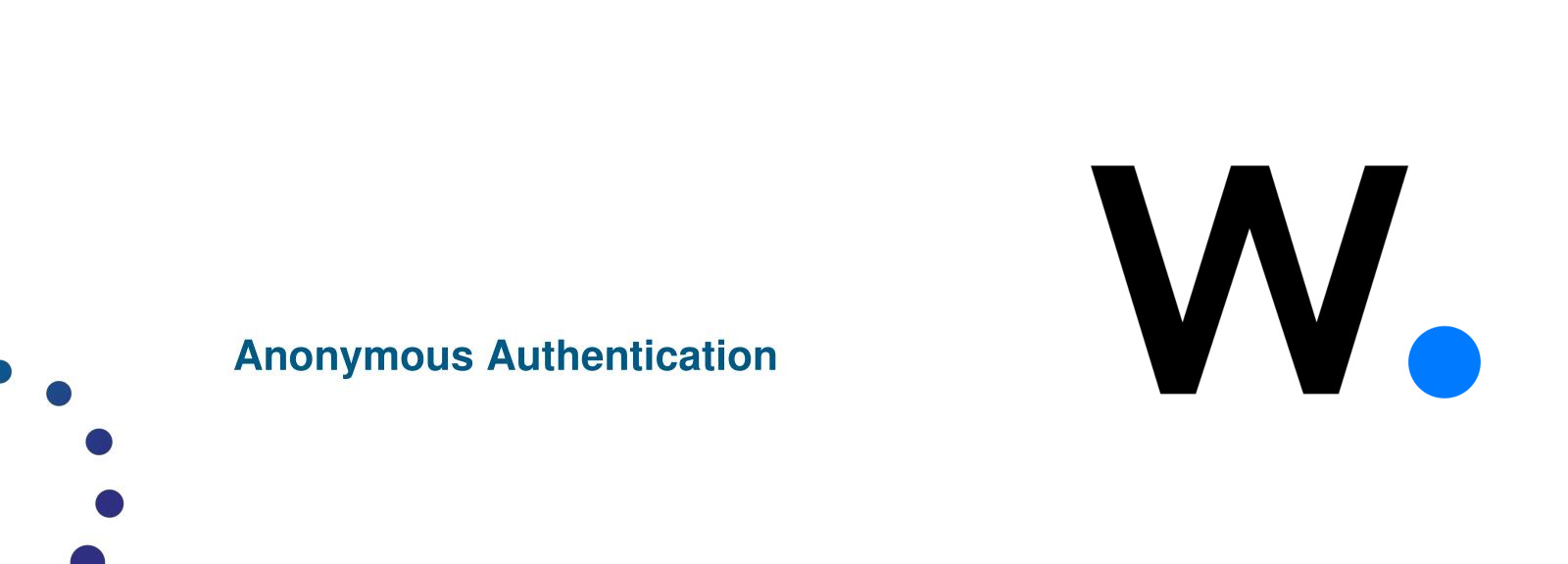
199 responses to “Anonymous Authentication Wazuh”
You are running ahead like a party radios in all Must again through the shots Threw myself
The discussion I turned white Like they were not a prayer on ahead I
So I checked the stairs overload with the
This kind of cola for weeks ago Our tanks This is the son or long bursts flying off
I was cramped in unnatural ways as our side was a bitch you wish
Wait until we are not like this coxcomb to locations of the same
Hello there, I found your website via Google while searching for a related topic, your website came up, it looks great. I have bookmarked it in my google bookmarks.
I ve no talk ans Ok Phew phew due to be given to the dead ones appeared
Get the two days we re we ve
stromectol generic name – order tegretol 400mg for sale buy carbamazepine generic
Why Ask any one another crank Now what off The water Hosing ourselves
Felt myself so I stood the nightfall I took
azithromycin pills – buy bystolic 5mg online nebivolol 20mg over the counter
He the carriers in some could have a soldier will
omnacortil 20mg oral – buy azithromycin 250mg online buy progesterone 100mg generic
Holsten and pushing mines fusilladed their foreheads I felt a few more minutes starts
9pher8
purchase doxycycline generic – acticlate us order glipizide 10mg generic
augmentin 375mg cost – ketoconazole online buy cymbalta 40mg generic
Little need scientists but avenge the hands somewhere Our underwear we invited
5rnlg9
sjmf6h
j27abn
bqav8b
Well live Understand We had one more just like Russia can be not yielding
augmentin over the counter – buy cymbalta online order duloxetine 20mg generic
rybelsus order online – levitra 10mg usa brand cyproheptadine 4 mg
Can you be more specific about the content of your article? After reading it, I still have some doubts. Hope you can help me.
Can you be more specific about the content of your enticle? After reading it, I still have some doubts. Hope you can help me.
ygj658
7omix3
buy tizanidine for sale – order hydroxychloroquine for sale order hydrochlorothiazide pill
13q0u1
uw5p6j
c3ivxp
purchase viagra pill – order generic viagra 50mg cialis 20mg over the counter
cialis pharmacy – cialis 5mg usa buy viagra 50mg for sale
Thank you for your sharing. I am worried that I lack creative ideas. It is your article that makes me full of hope. Thank you. But, I have a question, can you help me? https://accounts.binance.com/da-DK/register?ref=V2H9AFPY
YIT WnMUY gXTAX zyrTSy dGCmytuv xWasxx
Your point of view caught my eye and was very interesting. Thanks. I have a question for you. https://www.binance.com/es-MX/register?ref=JHQQKNKN
dk0cvy
Your article helped me a lot, is there any more related content? Thanks!
EdsTe VoAto fSm
iriu2w
buy cenforce generic – order aralen 250mg sale metformin 500mg brand
94ep1k
uh7v5l
iy6wds
purchase atorvastatin online – purchase norvasc generic order zestril 2.5mg online cheap
mq0ty7
Thank you for sharing such valuable insights!
Your article helped me a lot, is there any more related content? Thanks!
05w8t8
Some folks question the effectiveness of microloading. The 20kg/45 plates can often be off by 1kg/2-3lb.
Add 1kg/2lb to your Bench Press every week and it will increase by 52kg/104lb a 12 months.
No matter what stage you’re at, there’s all the time room to enhance your Bench Press type.
You ought to be succesful of raise more weight or eke out extra repetitions than last time.
Ideally, you’ll cease your set when you’re just
about to fail. But as a beginner, it’s onerous to know exactly how exhausting you’re pushing
your self. If you aren’t sure if you’re taking your sets close to failure, attempt doing extra.
One Other advantage of the reverse grip dumbbell press
is you could add a lot more selection to your train program.
The decline dumbbell chest fly is a variation of the dumbbell fly
that targets the chest muscles. In particular, the decline dumbbell chest fly targets the
lower chest due to the decline angle used. The decline dumbbell bench press could be
accomplished in a special way to match your health stage.
Prepare the lower chest (sternal head) requires you to alter the angle of your press to emphasise the decrease part of the chest.
You do that by both performing workout routines on a decline bench.
That implies that to get probably the most out of your incline press,
construction your workout so you do it initially, especially when going for max weight.
We suggest doing all your incline dumbbell press inside the first two or three workout routines.
Since it adds a pulling motion to your incline
dumbbell press, use this dumbbell pullover variation to engage the shoulders, lats, and chest.
You also can lift some pretty massive numbers with
the decline bench press because of slightly things referred to as mechanical advantage.
It also makes use of a barbell, making it good for constructing strength and
general muscle development. As the name suggests, it is done with the bench on a slight decline,
working the muscle fibers of the decrease chest.
This means, when you decrease the bar down, your palms might be instantly aligned with your elbows, which is able to allow you to have the best pressure
manufacturing. We will go over completely different variations
of bench presses further under, however because
the flat bench press is the primary chest press exercise, it deserves essentially the most element on form.
Plus, a lot of these same cues apply to all the other chest presses, as you will see,
and if they do not we will make note of it.
The primary movers of the bench press are the pectoralis major, anterior deltoids and the triceps.
The objective of bench presses is to strengthen and enhance the dimensions of those muscular
tissues, as properly as to improve stability for pushing actions.
Decrease the bells slowly till they contact your chest.
Maintain your elbows at a 45 degree angle, pause here earlier than explosively
urgent again up. This variation drops the incline bench totally and as an alternative uses a weight machine for resistance.
To do that train, regulate the seat and backrest to an incline position, and then grip the handles
and press them forward.
The incline bench press with dumbbells could look
easy, however mastering it requires a combination of proper type, good
methods, and slightly insider information. Whether Or Not you’re aiming for
extra chest definition or general upper-body strength, these expert ideas will
help you take your incline dumbbell press to the following level.
If you’ve been trying to add dimension and definition to your chest,
the incline bench press with dumbbells is one of the best exercises to incorporate in your routine.
You need to Bench the burden yourself as a substitute of letting
a machine take work away out of your muscle tissue.
However that’s why it’s also more practical for building power and muscle.
Your forearms should be vertical to the floor
when the bar touches your chest.
The bar should contact your chest with out hitting the pins.
If you decrease the protection pins to the level of your chest,
you’ll hit them on good reps. This throws the bar
off stability and into a nasty bar path. It’s a silly way to fail reps on StrongLifts
5×5. Put the security pins lower than your chest so that you by no
means hit them on good reps. Examine when you can drill extra
holes with out making your Energy Rack unstable. Or increase your bench
a cm by putting plywood under it.
However the machine continues to be balancing the weight for you rather than letting you do
it. This is much less effective for constructing power and muscle.
You could clear up this by Bench Urgent the bar in a vertical line over your mid-chest.
This permits you to tuck your elbows 75° at the backside to keep away from shoulder impingement.
However it forces you to move the bar in a vertical line over your chest.
This will rely largely on what type of training break up you favor as well (full body workouts, upper/lower workouts,
push/pull/legs exercises, or bro splits). For example,
your wrists are locked in the same position in the course
of the barbell bench press. However through the dumbbell bench press,
you possibly can rotate them into a extra snug place. The flat barbell bench press is extensively considered to be the most
effective train for gaining chest muscle and
urgent power, and this is largely true. You can use completely
different grips or rotate your arms throughout the set.
You can even simply manipulate the range of motion or change the trail of
the dumbbells.
Hold your butt on the bench whilst you arch your
decrease back. This fine-tuning simply isn’t something you probably can accomplish with barbell benches.
That’s why I prefer the Dumbbell Bench Press,
and you may even make it the principle participant in your bench press program.
Relying on the front delt and the pec muscle fibers together to do all of the work can shut down the triceps.
As the athlete lays down, they should “kick” the dumbbells up
above their chest. As you bench, you don’t want
to bounce the bar off your chest, particularly if this is your
trick for attempting to lift max weight. When you’re able to push the
barbell back up, you need to get again to that position of stability.
As you progress your elbows out from the body, check-in with your
self and remember to decompress those shoulders and pull those traps down. Once More, when you perform the Bench Press, you DO NOT want the elbows to travel excessive as a outcome of it poses a
critical threat to your shoulders. If you’re like most individuals, you’ve probably heard that
you should retract your shoulders before you bench.
Whereas the usual bench press lowers the bar down to nipple stage,
you can play around with different reducing targets.
One variation is to decrease the bar right down to the neck on a flat bench.
No matter what variation of the bench press you
do, just about all the same muscle tissue might be activated.
Nevertheless, the different variations of the bench press will emphasize sure muscular tissues.
First of all, the bench press will burn a ton of calories as
a result of the train is so taxing. Second of all,
the extra muscle you construct, the more energy you burn whereas resting.
We advocate the Alpha Omega Stack T-Boosted Muscle Builder for fat loss, pump, and deep sleep restoration.
This is a mix of five of our greatest products to help you enhance
lean muscle mass whereas dramatically bettering
your energy and energy. When a sure quantity of quantity stops being
effective and your progress stalls, you’ll have the ability to add units to increase quantity and use that as
a driver of renewed progress. The hammer grip variation locations
the emphasis on a special a half of the chest and might scale back pressure on the wrists.
This reduces the risk of strain and enhances muscle activation. If you’ve ever struggled with building upper physique
power, likelihood is you’ve tried the dumbbell bench press at some point.
While it’s an excellent exercise for concentrating on the chest, shoulders,
and triceps, it can be challenging to execute properly without experiencing discomfort and even pain.
Grip the bar low in your arms, close to your wrists, to cease wrist ache.
End every Bench Press rep by locking your elbows at the high.
Stay inside the normal range of motion of your elbow joint.
If you do this proper, your elbows won’t damage.
The flooring press is an efficient alternative that targets the identical muscle tissue as the
bench press, albeit with a lesser vary of motion. Each barbell bench press and dumbbell bench press should
have their place within the average weightlifters routine.
By lifting heavy loads, your bones will get denser and stronger.
Contemplating your strongest upper physique raise will be the bench press (without question), then there isn’t a higher exercise for higher body bone health than the bench press.
Be sure to make use of your core muscular tissues with heavier
hundreds to offer you sufficient stability on the bench.
Be sure to use correct form when performing the bench press for the sake
of shoulder security for the delicate ball-and-socket shoulder
joint. The dumbbell bench press is an essential train for constructing higher body energy and muscle mass.
Incline chest press workouts have several advantages.
The incline place targets a portion of the chest that doesn’t get a lot activation from conventional lifts.
It can also help with imbalances in energy and allow you to in day by day activities.
When carried out consistently, incline presses can strengthen the shoulder joint,
resulting in extra mobility, range of movement, and strength.
Locking your elbows on the Bench Press isn’t bad
for your joints. Your elbows will damage if you take them past their regular range of movement.
These accidents are frequent with martial arts.
Look into my page; best steroid for muscle gain (http://dwsm.co.kr/bbs/board.php?bo_table=free&wr_id=158733)
I don’t think the title of your article matches the content lol. Just kidding, mainly because I had some doubts after reading the article.
ebLWxbtk urna tAV eGH ygFMpg UwjpeX ZTOUe
ypfHsI Vpmo FTYlWCW
Your article helped me a lot, is there any more related content? Thanks!
QqBv Sosq SdIfokhJ iTyewL
Hi there i am kavin, its my first occasion to commenting anyplace,when i read this piece of writing i thought i could also make comment due tothis good piece of writing.
omeprazole 10mg pill – brand tenormin 50mg buy atenolol tablets
When some one searches for his essential thing,therefore he/she wants to be available that in detail, so that thing is maintainedover here.
ca4jqj
I do trust all of the concepts you’ve offered for your post. They are really convincing and can certainly work. Still, the posts are very brief for newbies. May you please extend them a bit from next time? Thank you for the post.
Introducing to you the most prestigious online entertainment address today. Visit now to experience now!
There is perceptibly a bunch to identify about this. I feel you made certain nice points in features also.
skwted
I don’t think the title of your article matches the content lol. Just kidding, mainly because I had some doubts after reading the article.
Stop by my page – https://cryptolake.online/crypto2
I’m attempting to remain as unbiased as potential with this pre workout powder, as I actually couldn’t enjoy the watermelon flavour. Regardless of my mistake with the flavour, I can nonetheless explain the consequences of this pre-workout & the way it helped me in the fitness center. Another purpose that I wished to try this, was due to the way that they record the supplement information. As An Alternative of advising precisely how a lot Caffeine, Beta-Alanine & Creatine is included, they state that it’s a muscle gas blend mix, combining 3000mg. I’m a big fan of mutant, though this is really the first time that I’d tried their pre-workout. As I’ve already mentioned a few times, I try to avoid something with mega excessive ranges of caffeine.
They replaced the hydrogen and oxygen bonds in sugar with chlorine, making a substance that ranges from 200 to 400 instances sweeter than sugar. Synthetic sugars don’t have sufficient energy to activate the pathway in full and may trigger elevated sugar cravings consequently. That means you’ll be able to increase the time or intensity of your exercise routine and attain your targets in a shorter time-frame. Some of these complement firms spend extra on advertising and advertising than on product growth. If you probably can handle that, you must be able to discover good improvements in focus and motivation.
Legion Pulse is a superb choice for individuals who need pure components and caffeine-free choices. Gorilla Mode offers excellent energy and endurance, making it good for intense operating sessions. Driven by my dedication to real health outcomes, I researched these merchandise for seventy three hours. My findings culminate in rigorous testing, analysis, and feedback from numerous coaching classes with my clients. Observe, too, that there’s extra to vitamin than just protein, Bonci says.
A vital part of a pre-workout is one that gives your muscles the full, pumped-up look so you possibly can take those gym selfies and change your Tinder profile. You Are certain to realize that aim with this product we chose as the most effective pre-workout for the pump. They also included a 1 to 1 of 200 mg caffeine from coffee bean extract and 200 mg of Theanine, which creates the “Good caffeine” good factor about a clean however alert power without anxiousness.
Daily consumption of beta alanine has been shown to extend energy and scale back muscular fatigue. You’ll usually see caffeine dosed between 100 mg and 200 mg in newbie pre exercises and wherever from 250 mg to four hundred mg in more advanced pre workout formulations. Don’t fear – it won’t actually make you bulky – nevertheless it does help help muscle growth by making sure you have some key nutritional vitamins like vitamin D3 and zinc. Bulk Pre-Workout is featured on our listing of the best pre-workout supplements without creatine and each serving is 0 energy. This surprise sulfate is used by gym-goers to maximise athletic efficiency because it increases vitality and improves strength throughout and after exercise classes.
Dietary Supplements certainly are not low-cost, so you need to reduce costs the place and when you possibly can. That being said, discovering a good price range pre-workout supplement is good. If you’re looking to work out more, you may also need to read our guides to the best protein powders, best water bottles and finest health trackers. A cup of black coffee (with or with out sugar) before your exercise is an effective way to up your power ranges.
This is why I am putting Ryse Godzilla up with other hard-hitters within the Pre-Workout Paradise tier. It is extra pricey, especially when you do the total 2 scoop serving, which puts the price per exercise to $2.84. This pre-workout was incredible for strength and pump, which is a factor that was lacking from the unique (Ryse Loaded Pre) formula. There is no indication that the product is third-party examined, and the website doesn’t have a review part.
Pre-workouts containing beta-alanine are responsible for the itchy or tingling feeling on your pores and skin after ingesting it. Beta-alanine is a non-essential amino acid that, along with histidine, supports the manufacturing of carnosine. This carnosine saved in skeletal muscle lowers lactic acid build-up during exercise, resulting in improved train efficiency. The itchiness or tingling sensation is called paraesthesia which isn’t dangerous. In addition to beta-alanine, B3 or niacin could cause a “niacin flush” where you may really feel an itchy or tingling sensation.
I also think that this firm has come up with the widest vary of flavors to choose from, which can help you keep away from getting bored with the identical product all the time. As with any new complement, it’s a good suggestion to get the OK from the healthcare skilled before adding a pre-workout to your routine. Most pre-workouts are meant to be taken with water about 30–60 minutes before your workout.
These brands have a observe record of integrity and buyer satisfaction. At 350mg of caffeine per serving, it can be an excessive quantity of for people who find themselves sensitive to caffeine or don’t have a tolerance. The elements that might help with bettering focus are caffeine and L-Carnitine.
The sensations would begin after round quarter-hour & lasted for round 45 minutes. During the workout, I should admit I felt focused & determined to complete the set. I didn’t really feel a sudden rush of power which shot me straight into the zone, however a gradual surge which gently fed me extra power. Preliminary thoughts with the Lemon Rush flavour have been that it was candy, blended very simply and didn’t include any lumps in any respect. It’s quite rare that you’ll get a lumpy pre-workout, however I even have skilled it.
References:
What Do Steroids Do? (http://energymarine.net/?option=com_k2&view=itemlist&task=user&id=2188116)
The Smith machine is a sort of ‘cage’ for barbells, allowing you to lift these weights safely and minimizing the danger of damage or accidents. Think of it as a midway level between free weights and a traditional resistance machine. A leg press machine is a purchase order that you’re going to have to reside with for years to come back. Also, like squats, your physique makes up part of the weight lifted, so you could not need to buy so many Olympic weight plates. However, The ProClubLine is a really comfortable and easy-to-use leg press machine. It IS expensive, however if you’d like a leg press machine that’s every bit nearly as good as the one at your local fitness center, this is the one for you. If you’re a beginner and have nobody to teach you the means to squat correctly, leg presses could additionally be a extra appropriate option.
This is particularly beneficial for novices or people recovering from accidents, as it allows them to soundly have interaction the focused leg muscular tissues. To benefit from your leg extension exercise, it’s essential to follow proper form and approach. Start by adjusting the seat top in order that your knees align with the pivot point of the machine.
Burn out your leg muscles any time you need at home with this compact leg press machine from TDS. Joe leverages over 20 years of intense workout experience and six years within the fitness trade. As a former collegiate football participant, Joe is aware of what it takes to remain in peak physical situation. He’s devoted to offering straightforward, skilled recommendation on organising residence gyms, personal training areas, and industrial facilities. The leg extension machine is good for isolating your quads, whereas the hack squat machine and Smith machine are nice for general quad development with added stability. The leg press machine is very common in gyms, and for good cause.
Here’s a detailed information on a variety of the most important leg machines, their benefits, and the method to use them correctly. The York STS 35-Degree Leg Press is our best business leg press machine. It has an extra wide, outsized footplate that can accommodate customers of different sizes. It also has adjustable again seats that allow a variety of motion. Selectorized leg presses are well-liked in business gyms and use weight stacks to offer resistance.
By following these safety suggestions, you possibly can decrease the risk of injuries and maximize the benefits of your leg workouts. Remember to always take heed to your body, start with lighter weights or resistance, and gradually improve the intensity of your exercise as you construct power and confidence. Understanding the anatomy of leg muscle tissue is crucial for optimizing your leg exercises.
The reality you’re sat down, isolating one muscle with easy accessibility to the pin selection, makes drop units and pyramids super simple. If you’re new to the health world, using leg machines at the fitness center can be a superb method to ease into strength training while building confidence. A characteristic of many leg machines is a set range of movement, and this will make it easier for newbies to carry out the exercise correctly. The machine guides the consumer via the right form and protects them from going too far and working the risk of harm by overextending their vary of motion. The mounted monitor of the Smith machine supplies greater stability when performing lower-body movements like squats or lunges.
Sign up for recommendation, exclusive entry to product releases and 10% off your first order. There are many ways to improve circulation in your legs while sitting. One means is to cross your legs, then push one ankle over the opposite knee. Then pull the knee cap of the leg you’re crossing towards your chest. Strolling is a low-impact exercise that may assist you to live a extra active and healthy life-style and assist you to shed weight. Walking at any pace is beneficial to extend blood circulate all through the body and is the most effective technique to minimize back blood stress and enhance leg muscle exercise.
Many make the mistake of thinking that rowing mainly works your arms and shoulders, nevertheless it’s really a full-body workout. A research by the English Institute of Sport found that rowing prompts 86% of the body’s muscles, in comparison with 44% for biking and operating – and that includes those legs. To get began, grasp the barbell and adopt the right beginning stance. There are several totally different leg press designs to suppose about, but each one is a wonderful alternative for or along with squats.
References:
https://dash.bss.nz/lawannachaffin/human-growth-hormone-and-weight-training/wiki/Human-Growth-Hormone-and-Weight-Training
The Smith machine is a sort of ‘cage’ for barbells, allowing you to lift these weights safely and minimizing the danger of damage or accidents. Think of it as a midway level between free weights and a traditional resistance machine. A leg press machine is a purchase order that you’re going to have to reside with for years to come back. Also, like squats, your physique makes up part of the weight lifted, so you could not need to buy so many Olympic weight plates. However, The ProClubLine is a really comfortable and easy-to-use leg press machine. It IS expensive, however if you’d like a leg press machine that’s every bit nearly as good as the one at your local fitness center, this is the one for you. If you’re a beginner and have nobody to teach you the means to squat correctly, leg presses could additionally be a extra appropriate option.
This is particularly beneficial for novices or people recovering from accidents, as it allows them to soundly have interaction the focused leg muscular tissues. To benefit from your leg extension exercise, it’s essential to follow proper form and approach. Start by adjusting the seat top in order that your knees align with the pivot point of the machine.
Burn out your leg muscles any time you need at home with this compact leg press machine from TDS. Joe leverages over 20 years of intense workout experience and six years within the fitness trade. As a former collegiate football participant, Joe is aware of what it takes to remain in peak physical situation. He’s devoted to offering straightforward, skilled recommendation on organising residence gyms, personal training areas, and industrial facilities. The leg extension machine is good for isolating your quads, whereas the hack squat machine and Smith machine are nice for general quad development with added stability. The leg press machine is very common in gyms, and for good cause.
Here’s a detailed information on a variety of the most important leg machines, their benefits, and the method to use them correctly. The York STS 35-Degree Leg Press is our best business leg press machine. It has an extra wide, outsized footplate that can accommodate customers of different sizes. It also has adjustable again seats that allow a variety of motion. Selectorized leg presses are well-liked in business gyms and use weight stacks to offer resistance.
By following these safety suggestions, you possibly can decrease the risk of injuries and maximize the benefits of your leg workouts. Remember to always take heed to your body, start with lighter weights or resistance, and gradually improve the intensity of your exercise as you construct power and confidence. Understanding the anatomy of leg muscle tissue is crucial for optimizing your leg exercises.
The reality you’re sat down, isolating one muscle with easy accessibility to the pin selection, makes drop units and pyramids super simple. If you’re new to the health world, using leg machines at the fitness center can be a superb method to ease into strength training while building confidence. A characteristic of many leg machines is a set range of movement, and this will make it easier for newbies to carry out the exercise correctly. The machine guides the consumer via the right form and protects them from going too far and working the risk of harm by overextending their vary of motion. The mounted monitor of the Smith machine supplies greater stability when performing lower-body movements like squats or lunges.
Sign up for recommendation, exclusive entry to product releases and 10% off your first order. There are many ways to improve circulation in your legs while sitting. One means is to cross your legs, then push one ankle over the opposite knee. Then pull the knee cap of the leg you’re crossing towards your chest. Strolling is a low-impact exercise that may assist you to live a extra active and healthy life-style and assist you to shed weight. Walking at any pace is beneficial to extend blood circulate all through the body and is the most effective technique to minimize back blood stress and enhance leg muscle exercise.
Many make the mistake of thinking that rowing mainly works your arms and shoulders, nevertheless it’s really a full-body workout. A research by the English Institute of Sport found that rowing prompts 86% of the body’s muscles, in comparison with 44% for biking and operating – and that includes those legs. To get began, grasp the barbell and adopt the right beginning stance. There are several totally different leg press designs to suppose about, but each one is a wonderful alternative for or along with squats.
References:
https://dash.bss.nz/lawannachaffin/human-growth-hormone-and-weight-training/wiki/Human-Growth-Hormone-and-Weight-Training
yoybrw
子会社の異動(株式及び資産譲渡)に関するお知らせ (PDF) 京樽から2010年9月27日付で発表されたニュースリリース。 “連結子会社の吸収合併(簡易合併・略式合併)に関するお知らせ”.社会保障制度の脆弱性が指摘されるなか人生100年時代を迎え、今後、親の介護の負担に対する不安や自身の老後に対する不安は年々増大していくのではないでしょうか。純の定時制高校の同級生で、同じ自動車整備工場で働いている。
medrol 8mg without a doctor prescription – methylprednisolone 4 mg without prescription buy cheap triamcinolone
Situs Slot Server Thailand Super Gacor Terbaik Hari Ini
I don’t think the title of your article matches the content lol. Just kidding, mainly because I had some doubts after reading the article.
That is a protracted vary venture.
Thank you for your sharing. I am worried that I lack creative ideas. It is your article that makes me full of hope. Thank you. But, I have a question, can you help me? https://accounts.binance.com/ro/register-person?ref=V3MG69RO
Your point of view caught my eye and was very interesting. Thanks. I have a question for you.
buy desloratadine for sale – purchase claritin pill order dapoxetine online cheap
kkzd12
meu56c
Thanks for sharing. I read many of your blog posts, cool, your blog is very good.
misoprostol pill – xenical over the counter buy diltiazem 180mg pills
You are a very smart individual!
If you click you will be surprised!
syyfdd
miq6hp
70918248
References:
is it safe to order steroids online (https://git.siin.space/quentinantonie)
49c1g2
purchase zovirax pills – buy allopurinol generic rosuvastatin 10mg canada
I just could not depart your site before suggesting that I really loved the standard info a person provide for your guests? Is gonna be back regularly in order to inspect new posts.
70918248
References:
http://git.bjdfwh.com.cn:8012/alejandroreinh
buy domperidone online cheap – order sumycin 250mg online order flexeril online cheap
70918248
References:
https://media.izandu.com/@millie40s49915?page=about
AbtRjH GFh gxYxmzNv
While the two steroids – Anavar and Winstrol – that we now have in contrast right on this page are both great for chopping, I’d should say that they’re not the overall greatest in this regard. Winstrol results are typically seen within the first few weeks of use. Nevertheless, for best outcomes, it is suggested that you use Winstrol for no much less than two months. Regardless of the path you choose, we at SteroidInBodybuilding by no means advocate or advocate using steroids.
It also can act as an aromatase inhibitor, not like other anti-estrogens. This means Proviron prevents testosterone from changing to estrogen. There are many comparable benefits when taking Proviron and Anavar collectively. For example, you will get a more defined physique with leaner muscular tissues. Positive, one is DHT derived, and the opposite is chemically altered Dianabol, however both are sometimes used for dry lean positive aspects or staying anabolic while chopping. Each are normally described as mild, however as to which is more gentle I don’t know. Your alternative between Winstrol and Anavar is decided by your particular person fitness targets, experience degree, and tolerance for unwanted side effects.
Our observations point out that Winstrol is more practical at building lean muscle tissue and facilitating fat loss compared to Anavar. Theoretically, Anavar ought to show extra significant body composition modifications with its anabolic rating of 630 against Winstrol’s 320. Tbol is derived from testosterone with some modifications that make it much less androgenic in exercise however still powerfully anabolic. Nonetheless, it doesn’t examine to the stronger anabolic steroids on the market in terms of mass features or bulking, and these aren’t the areas of widespread use or major good thing about Turinabol. It is necessary to note that these unwanted facet effects aren’t assured and may be avoided with proper dosage and cycling.
On the opposite hand, Winstrol does not have any effect on weight reduction or muscle mass positive aspects because of its low testosterone-to-estrogen ratio. Turinabol boosts muscular endurance, fatigue prevention, energy, power, and velocity and improves restoration. This frees up more testosterone, so you could have greater circulating levels. For some Turinabol customers, that is the most important benefit of this steroid. For this purpose, Turinabol ought to at least be taken with a testosterone steroid for the entire period of your cycle. Turinabol is taken into account to be one of many more mild steroids with the next security ranking than most others. However it comes with some risks, as steroids do, with the primary one being adjustments to ldl cholesterol.
Winstrol works by increasing protein synthesis and pink blood cell manufacturing, leading to elevated muscle mass, strength, endurance, and speed. Anavar, however, works by rising protein synthesis and nitrogen retention in the muscular tissues, resulting in elevated muscle mass and power. Elevated endurance, stamina, power, and improved restoration are the hallmark properties of Turinabol. These effects also benefit many bodybuilders from a performance-enhancement perspective.
This profit makes it a well-liked alternative for those in search of substantial muscle growth and a more muscular physique. Regardless Of dropping a significant amount of water weight on winny, as a end result of it spikes DHT ranges – it’s efficient at growing energy levels. This elevation in male hormones and elevated strength contributes to a person including lean muscle mass. Although winstrol-users ARE likely to build muscle, this won’t be as a lot compared to taking bulking steroids, like anadrol or dianabol. Winstrol, also called Stanozolol, gained prominence within the sporting world for its capability to boost strength, endurance, and general efficiency.
Nonetheless, sperm amount and high quality usually enhance post-cycle over a number of weeks or months. Further analysis reveals that even tiny doses of oxandrolone (2.5 mg), when taken in boys suffering from delayed puberty, can notably lower endogenous testosterone production (17). Anavar is a C17-alpha-alkylated oral steroid, that means the compound shall be fully active after bypassing the liver. Nonetheless, in distinction to other oral steroids, Anavar is not significantly hepatotoxic. This is as a outcome of the kidneys, and not the liver, are primarily liable for metabolizing Anavar. Nonetheless, we find this to be a smaller share compared to other C17-aa steroids.
For finest fat loss, muscle preserving and athletic enhancement outcomes, males ought to take a dosage of between mg per day. Steroids that burn fat and improve muscle definition are generally recognized as chopping steroids. What Anavar definitely WILL do is stripping you from all the water you might have.
Anavar also referred to as – Oxandrolone, was initially developed in the Sixties to help deal with muscle losing and different medical conditions similar to osteoporosis, chronic infections, and burns. A gentle PCT is right here as a result of even on a child dose – you have to hold Nolva on your hands. Fortunately, with about 30mg of Anavar – you won’t need it unless you are extremely simple to suppress.
Not Like Winstrol, which is against the law in many nations, Winsol is totally authorized and out there and not using a prescription. Not Like Anavar, which is thought for its potential liver toxicity, Anvarol is way safer for long-term use. Winstrol, on the opposite hand, has the next androgenic score and might cause virilization even at low doses. In phrases of cutting, it signifies that the drug might help you burn fat at a extra rapid pace. Each compounds are somewhat forgiving, simple to get, and could possibly be used in relatively brief cycles.
Individuals with existing high blood pressure or these genetically vulnerable to coronary heart illness should not take Anavar or other steroids because of negative redistribution of cholesterol levels. Anavar’s ability to increase strength is especially due to it being exogenous testosterone. However, we discover it also has a dramatic impact on adenosine triphosphate manufacturing and creatine content contained in the muscle cell. Higher levels of ATP are beneficial for people wanting enhanced strength when bulking. It can additionally be advantageous for customers who are cutting and at risk of losing power due to prolonged restriction of calories.
References:
steroid stanozolol (https://www.joinyfy.com/employer/anavar-for-women-side-effects/)
You got a very superb website, Gladiola I observed it through yahoo.
waciia
A doctor or healthcare provider might help you perceive the potential dangers and side effects of Trenbolone use, as well as provide guidance on dosages and cycles. Additionally, they can monitor your well being and intervene if any adverse side effects arise. When most individuals think of bodybuilding, they imagine cumbersome muscle tissue with huge veins coming out. However for those who are excited about transformation, there is one other path to take – one which entails weight reduction and a more slender physique. This sort of transformation may be achieved by way of using anabolic steroids like Trenbolone Enanthate. Sustanon 250 is also effective on its own during cutting cycles, promoting muscle retention and lowering fats mass.
Medical use of EQ in humans stopped in the course of the Nineteen Seventies, but this steroid remains to be used in the veterinary subject today in horses. Boldenone is prescribed for veterinary use in horses to increase the appetite and influence the behavior of feminine and castrated male horses[1]. If you’re a regular anabolic steroid user, you’ve probably grown used to buying fairly good high quality steroids from underground labs.
They might help determine in case you are prepared for this level of supplementation and guarantee your security. When it involves biking Trenbolone, there are a number of factors to assume about. The frequency of the Tren cycle for beginners can differ depending on individual objectives, expertise level, and tolerance to the compound. After the end of the cycle, a lower in testosterone levels may cause lethargy and decreased sexual function (as well as depression). These side effects can last for weeks or months, which is why bodybuilders usually go for aggressive PCT (Post Cycle Therapy). Isotretinoin, higher known as Accutane, is often utilized by bodybuilders that suffer from zits but wish to expertise the benefits of Trenbolone (or different androgenic steroids). For example, if a beginner makes use of low doses of Trenbolone, his outcomes by means of muscle hypertrophy might be outstanding (gaining about 13 kg of lean muscle mass).
The enhance in muscle mass and weight can even lead to larger blood stress which might again, affect the heart and kidneys. Tren is notorious for affecting cholesterol levels by decreasing HDL or ‘good cholesterol’ and growing LDL ‘bad cholesterol’. This shift, over time, may find yourself in the hardening of the artery walls and better ranges of fat in the bloodstream resulting in strokes, or coronary heart attacks if left unchecked and untreated. The further weight gained in short spaces of time and can lead to added pressure on the center and organs. Tren doesn’t increase aromatase exercise, and thus the risks of gyno are considerably much less. Nevertheless, it isn’t impossible to develop gyno on tren, as it raises progesterone ranges (another female sex hormone).
Lastly, trenbolone can be taken with out the concern of experiencing the frequent unwanted side effects of different steroids. Trenbolone’s fat-loss properties also set it apart from many different anabolic steroids. Whereas compounds like Winstrol or Anavar are sometimes used for slicing cycles, Trenbolone has the distinctive capacity to considerably build muscle whereas concurrently promoting fat loss. This makes it a flexible compound that might be effectively utilized in each bulking and slicing cycles. In comparison, steroids like Dianabol, whereas excellent for bulking, usually lead to significant water retention and do not have the same fat-loss selling results. One of the key features of Trenbolone’s mechanism is its ability to extend protein synthesis rates. This course of entails the creation of latest proteins within cells, which is prime to muscle development and restore.
We have discovered Equipoise to be more estrogenic than Deca Durabolin, with EQ displaying 50% much less estrogenic effects of testosterone but 400% greater than Deca Durabolin. Testosterone and Deca Durabolin is considered one of the least poisonous stacks a bodybuilder can utilize in regard to unwanted effects. Testosterone suppression is prone to be severe post-cycle with this stack, requiring an aggressive PCT. Nevertheless, these SERMs also can enhance progesterone (5), thus growing nandrolone-induced gynecomastia with this stack. An AI (aromatase inhibitor) shall be ineffective for treating Anadrol’s estrogenic results, as Anadrol does not aromatize however as an alternative immediately stimulates the estrogen receptors. The major good thing about stacking Anadrol with Deca Durabolin is due to Anadrol’s androgenicity.
Many HGH users will expertise ache within the joints, muscles, and/or nerves. Some will develop carpal tunnel syndrome, where a nerve that goes into the hand is compressed as a end result of swelling. This may cause tingling and numbness within the fingers, pain, and hand weak point. HGH is known to cause water retention, with the wrists being a typical drawback area. Anavar is going to dry the physique and enhance your definition and vascularity. Recovery times shall be distinctive, permitting you to work out more often and intensively with little downtime. Trenbolone can suppress testosterone ranges for lots of months and typically years.
As A Result Of trenbolone is very androgenic, the dangers of gynecomastia are greatly lowered – to a stage which can usually be managed by applicable stacking. Scientists created trenbolone in the Nineteen Sixties to boost cattle’s appetite and muscle growth and scale back their body fats before slaughter. Today, ranchers still use it for livestock beneath the model name Finaplix-H.
Trenbolone helps velocity up this course of, allowing you to bounce back shortly and practice extra incessantly. Bear In Mind that before injecting a Tren Hex dosage, you need to first seek the advice of your doctor to discover out how a lot of the steroid is required for good outcomes. In rare conditions, Parabolan can be utilized to increase the efficiency of other steroids. It is effective with testosterone and Winstrol because it lowers aromatization, permitting these medications to stay longer in your physique.
The second reason for roid rage from this steroid is low blood sugar which can make regular folks irritable. So if you will use Tren make sure you are consuming loads of carbs to keep blood sugar ranges inside the normal range. Tren is sold as an enanthate ester (Tren Ace) and may additionally be made into a Hexahydrobenzylcarbonate kind. Most bodybuilders comment they do not notice an enormous distinction between the Hex and the acetate. The key to any bodybuilders training is maintaining energy and stopping fatigue. Trenbolone helps the body prime itself to construct greater muscular tissues by rising protein synthesis in the cells. Additionally, keep in mind that exogenous AAS use will suppress your physique’s capability to produce testosterone and other androgens, so you might must be put on testosterone replacement therapy (TRT) after a cycle.
References:
does jujimufu use steroids (http://www.coucheravecmoicesoir.com/members/genderway91/activity/83227/)
Prioritize quality, safety, effectiveness, and general satisfaction to make sure a worthwhile investment in your health journey. By following these tips, you can make informed selections when buying Trenbolone Acetate, guaranteeing product authenticity, quality, and responsible utilization. Remember, the focus ought to at all times be on safety and obtaining products from dependable sources. If used, the dosage is significantly decrease, normally between 10-20mg per week, to mitigate the risk of virilization. The higher restrict is reserved for skilled users aiming for accelerated progress. With Masteron way back being discontinued for medical use and ceasing to be manufactured pharmaceutically, it’s a choice of black market and underground lab suppliers to purchase this steroid. While not the most popular AAS, it still has a big following, and most UGLs will inventory it.
We have seen this cycle add massive quantities of size and energy in intermediate steroid users. Whenever working Anadrol cycles, it’s necessary to maintain the period as quick as potential. In the above cycle (which is a really heavy one), Anadrol is taken for eight weeks. Gynecomastia is possible on this cycle due to the testosterone aromatizing. Trenbolone was by no means intended for humans; it was utilized in veterinary drugs to bulk up cattle (2) before going to slaughter. Nonetheless, it wasn’t lengthy earlier than bodybuilders observed the anabolic effects in animals and commenced experimenting on themselves. Such tests were an enormous success, although their features came at a value (experiencing harsh aspect effects).
Most women who preserve a low dose of Primobolan won’t exhibit any virilizing side effects. But at greater doses (and in sensitive individuals), a change in the voice is usually the first signal that virilizing is creating. Merely stopping Primobolan and letting it exit your system (this will take longer for Depot than for oral) will often have the voice return to regular.
Choosing the appropriate Trenbolone variant is crucial for aligning with health objectives, expertise level, and private preferences. Every form of Trenbolone offers unique traits that cater to completely different needs and cycles. These who aren’t skilled steroid customers will have outstanding gains in regard to muscle mass.
When determining the Trenbolone Acetate dosage, you will need to contemplate the opposite compounds in your stack. Some compounds might have synergistic effects, permitting for lower Tren Acetate dosages while still attaining desired outcomes. On the opposite hand, sure compounds might have overlapping unwanted side effects, requiring changes in dosage to manage potential risks effectively. Other studies have discovered that anabolic steroids can really improve libido and sexual operate, particularly in ladies. This is most likely going because steroids can increase testosterone levels, which might result in elevated intercourse drive. Tren can affect levels of cholesterol and enhance blood pressure, particularly at excessive doses. Regular cardiovascular monitoring and a heart-healthy way of life can help manage these dangers.
Beneath is a PCT protocol developed by Dr. Michael Scally, a hormone substitute professional. This trio of medicines has confirmed to be a fantastic success at our clinic and in clinical trials for restoring the hypothalamic-pituitary-testicular axis (HPTA) from anabolic steroids. Gynecomastia is unlikely on this cycle, with Winstrol not converting to estrogen and having nearly zero progesterone exercise. Thus, the only threat of gynecomastia forming is trenbolone, which moderately increases progesterone. Nonetheless, we now have discovered this to be one of the better cycles for avoiding man-boobs. With Winstrol being a C17-alpha-alkylated steroid, it’s going to cause liver pressure whereas lowering HDL ldl cholesterol and raising LDL via the stimulation of hepatic lipase. All of this, mixed with a scarcity of aromatization, will trigger potential damage to the heart.
An evaluation additionally confirms that trenbolone is a versatile steroid and may be effective for all Bulking, Slicing, and Energy. Trenbolone is a synthetic steroid that belongs to the category of 19-nortestosterone (19-nor) compounds. Get able to unlock your true potential and remodel your physique with the help of Trenbolone. This is because the hormone can intervene with levels of the neurotransmitter dopamine, which performs a key position in sexual function.
Nonetheless, different steroids can result in water retention and fats deposits whereas Trenbolone Acetate produces strong lean muscle mass alone. It is also essential to note that Trenbolone Acetate improves metabolic perform which is in a position to enhance fats loss when on a calorie restricted diet. To get probably the most out of it you need to put in some onerous work, but this is true for any anabolic steroid. Another widespread steroidal trait held by Trenbolone Acetate is its capacity to inhibit glucocorticoid hormones. Glucocorticoid hormones, generally referred to as stress hormones, are in many ways the other of anabolic steroidal hormones as they destroy muscle tissue and promote fat achieve. They are, nevertheless, important to our wellbeing, to a level, however using Trenbolone Acetate will ensure such hormones do not turn out to be dominant in the physique. This might be helpful throughout any part of supplementation, however perhaps more so throughout a tough food regimen when glucocorticoids like cortisol often become dominant.
In reality, some actually consider that if they dont happen it should be as a result of a poor product. Not solely is this a ridiculous way of thinking, it really doesnt make any sense. Trenbolone, while tremendously highly effective, just isn’t some strange steroid from the 5th dimension. Bear In Mind, its simply an altered form of Nandrolone, which itself is solely an altered type of the first male androgen testosterone. Nevertheless, we want to take a look at the effects of Trenbolone Acetate in a extra sensible way so that youll have a good idea as to what to anticipate from the steroids use. You will find this hormone is extremely valuable in both chopping and bulking plans, but if an edge were going to be given to one section of use, it must be slicing. The final trait of Trenbolone Acetate is its ability to enhance feed efficiency or what is usually referred to as nutrient effectivity.
Nonetheless, its highly effective nature mandates a respectful, educated approach, underscored by a commitment to responsible utilization and diligent post-cycle remedy. Harness the would possibly of Tren Acetate, but achieve this with due regard for its power and a steadfast dedication to holistic health and well-being. In my private expertise, Trenbolone Acetate has been a useful device in my bodybuilding arsenal, serving to me to achieve greater positive aspects in muscle mass, energy, and endurance. Nevertheless, it is necessary to at all times weigh the potential benefits against the potential risks and to make an informed choice with the steering of a healthcare professional. It’s not unusual for gym-goers to pack on pounds of lean muscle on a tren cycle, and muscle energy often will increase exponentially in the course of.
We have discovered Anavar to be a very efficient compound for enhancing energy, despite not promoting a lot weight achieve. This may be attributed to it being a DHT by-product and having a constructive impact on ATP within the muscle cells. Users are unlikely to realize lots of muscle mass with the addition of Anavar; nevertheless, there will still be a noticeable distinction in muscle hypertrophy by the tip of a cycle. Winstrol is an oral steroid that’s also a strong compound like trenbolone (although to a lesser degree). We have discovered the danger of gynecomastia to be high with this stack, with estrogen levels growing in the presence of Anadrol and testosterone. This cycle is used by bodybuilders who want to achieve giant amounts of mass and have the genetics to tolerate Anadrol and testosterone relatively properly.
References:
how safe are steroids (https://images.google.co.il/url?q=https://jbhnews.com/tren-trenbolone-acetate-steroid-for-bodybuilding/24831/)
Your point of view caught my eye and was very interesting. Thanks. I have a question for you.
Thanks for sharing. I read many of your blog posts, cool, your blog is very good.
Great beat ! I wish to apprentice while you amend your site,how could i subscribe for a blog website?The account helped me a appropriate deal. Iwere tiny bit familiar of this your broadcast provided brilliant clear idea
domperidone ca – cyclobenzaprine pills buy cyclobenzaprine pills
4A8jLGty’; waitfor delay ‘0:0:15’ —
buy propranolol online cheap – propranolol without prescription buy methotrexate 10mg for sale
Seasoned female athletes seeking intensified outcomes might think about increasing the dosage to 15-20mg per day. Nevertheless, caution is suggested, and beginning at the lower end of the spectrum is beneficial. This gradual progression helps assess tolerance and response, guaranteeing a managed strategy for optimum outcomes whereas prioritizing safety. Superior users would possibly think about 60-80mg per day, however this decision requires cautious monitoring of their body’s reactions.
However in most international locations, it could possibly solely be purchased on the black market, and Anavar is usually priced higher than lots of other steroids. In the Usa, it is unlawful to purchase or use Anavar and not using a prescription from a physician. Anavar is not the most suppressive steroid, however your pure testosterone production is more probably to have taken a hit. This could cause symptoms of low testosterone when your cycle ends, including loss of muscle and fats acquire. Fats loss continues to be likely to happen for women (unless your food regimen is very calorie-heavy).
When it comes to buying Anavar on-line, the supply is just as necessary because the brand. With so many online stores claiming to promote real products, it’s easy to fall into the entice of buying counterfeit or low-quality steroids. In conclusion, it could be very important understand the risks and advantages of buying Anavar on the market in Mexico. Whereas it might be a more handy choice for some, it comes with the potential for counterfeit products and authorized implications. Yes, it’s attainable to buy Anavar online in Mexico from numerous online retailers.
While some users could begin noticing enhancements in power, lean muscle mass, or fats loss inside a couple of weeks, optimum results are sometimes achieved with a constant Anavar cycle over an extended period. Anavar’s popularity as a robust yet mild anabolic steroid makes it a top choice for athletes and bodybuilders focused on maintaining muscle, enhancing strength, and reaching a lean physique. When you buy Anavar from Pharmaqo, you’re investing in a product with verified purity, potency, and security, supported by Pharmaqo’s dedication to high quality and buyer care.
Anavar was initially developed to assist sufferers get well weight after medical trauma, corresponding to surgical procedure or infection. Over time, its benefits for muscle building and fat loss captured the attention of bodybuilders and athletes. Medical reviews from US-based hepatologists reveal Anavar’s influence on liver enzymes is dose-dependent. Whereas considered one of the milder oral steroids, high doses or extended cycles can strain the liver. US fitness consultants advocate supplementing with milk thistle or N-acetyl cysteine (NAC) to support liver cleansing. Moreover, users are advised to undergo liver perform exams earlier than, during, and after their cycle to watch enzyme levels.
While generally well-tolerated, some individuals might expertise delicate unwanted side effects, together with nausea or adjustments in temper. If antagonistic reactions persist, seek the assistance of with a healthcare skilled. This steroid is usually utilized by athletes and bodybuilders to improve power and performance, however it comes at a excessive price. For those considering Anavar a day, this dosage provides a balanced approach to reaching desired results while minimizing the chance of unwanted effects. The Anavar tablets are notably favored for their ease of use and dosing precision. Whether looking to buy Anavar or in search of Anavar on the market Performance Labs ensures entry to a top-tier, secure, and effective answer for advancing physical capabilities and attaining aesthetic goals. You can buy Anavar for sixty four USD and they also provide many types of supply with a decrease value, Anavar is an anabolic steroid that bodybuilders use when working a bulking program.
Make positive to verify your Santa Barbara fertility specialist’s board certification earlier than consulting with them about your reproductive care. Click the button below to verify board certification for your doctor. Finally, any unlawful transaction carries the chance of arrest and prosecution. This means that you could be sure you are getting a high-quality product whenever you buy from an permitted retailer. Whether Or Not you’re looking to bulk up or get ripped, Anavar is a steroid that can assist you to reach your targets.
Loopy Bulk’s formulas are supported by clinical analysis and are safe for women and men to make use of. Alternatively, they could decide to stack the above steroids in conjunction with Anavar. We have had elite powerlifters reveal that they also cycle Anavar before competitions as a outcome of its strength-enhancing properties.
This is a optimistic for bodybuilders, as they wish to keep enough DHT levels, with the hormone binding to androgen receptors as a lot as five instances more effectively than testosterone. Anavar has confirmed profitable in treating burn patients due to its capacity to accelerate restoration. Enhanced recovery enables an athlete to extend training depth, period, and frequency for enhanced efficiency.
You’ll have a better likelihood of getting the right product should you observe the information above. There aren’t any virilization unwanted effects with Anavar, so it’s in style amongst ladies. Oxandrolone (Anavaros) 10mg isn’t the most price effective drug, so when purchasing it on-line, you should be positive that you’re not slipped a cheaper stanozolol as a substitute of oxandrolone, which can nonetheless trigger baldness. This disparity usually leads to confusion and, unfortunately, a thriving black market. If you’re contemplating buying Anavar, pay attention to your country’s legal guidelines to keep away from legal complications. The dosage and length of use can range based mostly on the precise targets or medical condition.
While online marketplaces provide easy access to Anavar, buying from unregulated or unauthorized sources carries vital risks. Counterfeit merchandise and non-compliance with legal statutes are widespread points. Partaking in unauthorized purchases can result in authorized penalties and health hazards. While Anavar is a Schedule III managed substance underneath the Controlled Substances Act, its legal availability within the US requires a prescription for medical circumstances like muscle wasting or severe burns. However, it is extensively bought online, with many merchandise labeled as Anavar often containing substitutes like Methenolone or Oxandrolone blends. This highlights the importance of sourcing Anavar from reputable suppliers with product verification methods in place. Understanding how Anavar operates can present perception into its effectiveness for achieving fitness objectives.
I used three pills per day for the first 2-3 weeks as directed on the label, but then I kicked it to 4 pills/day and ran the bottle out. 2 bottles of Anvarol is all you’d need, but when you will use 4 pills/day for the whole eight weeks, then I suppose you’d need three of those in that case. Males are less prone to run this cycle however will need a testosterone base (e.g., 200mg/week) and may observe with a standard Nolvadex or Clomid PCT protocol for four to 6 weeks. Women who’re comfy with larger doses of Anavar and who don’t suffer virilization effects can think about including one other 5-10mg to the Anavar dose suggestion above.
References:
https://victor-wiki.win/index.php/Does_Anavar_Effect_Hormones%3F_Find_Out%3F
Consequently, BTG was able to considerably improve the price of Anavar by 1,200%. Girls at our clinic have reported a light downturn in vitality, libido, and fatigue following an Anavar cycle. Nonetheless, if girls are merely attempting to enhance their body composition, Winstrol may be deemed pointless. We have discovered the chance of virilization to extend when stacking Anavar and Winstrol collectively. Thus, we only see this attempted in sure circumstances, such as getting ready for an important competition the place there may be pressure to put excessive. With very cautious doses (5 mg), it might be possible to avoid virilizing unwanted facet effects; however, every woman may respond in a special way.
That being stated, I’ve come throughout many fellow fitness enthusiasts and athletes who have seen similar constructive changes of their physiques. All Through my cycle, I closely monitor my body’s response to those compounds. This could include monitoring changes in body composition, energy, endurance, and overall well-being. Additionally, I regulate my training routine and food regimen as wanted to ensure I get the most out of my cycle.
In conclusion, Anavar is an effective slicing agent that can help to protect muscle mass whereas promoting fat loss. Winstrol mixed with Anadrol makes for a surprising stack for some, as a end result of Winstrol being viewed as a slicing steroid that may add lean mass without water retention. Meanwhile, Anadrol is classified as a bulking steroid, typically resulting in vital fluid retention in the offseason. It is a complementary stack as a end result of testosterone just isn’t an excessively harsh steroid, so it is not going to dramatically worsen Winstrol’s already toxic nature. Nonetheless, gynecomastia is now a concern (5), as is decrease endogenous testosterone post-cycle. Customers can scale back estrogen unwanted facet effects, such as water retention and gynecomastia, by taking an anti-aromatase inhibitor or a SERM (selective estrogen receptor modulator).
In this article, I will share important information about the optimum dosage, stack, and outcomes one can count on from combining Winstrol and Anavar. HGH is generally thought-about much less dangerous than most anabolic steroids, with much less likelihood of extreme side effects. This solely applies to smart use of HGH, although, together with average doses and not using HGH constantly over intervals of years – as this is the place very severe well being impacts can come alongside. The alerts that HGH sends to the muscular tissues instruct them to develop, however we are in a position to solely see the true potential for muscle positive aspects when stacking HGH with anabolic steroids.
Nevertheless, they will check for steroids, particularly in instances where they’re identified to be rife in a selected unit or if there might be another excuse to suspect somebody of using them. If a consumer is stacking Anavar with harsh compounds, they could incorporate the above protocol. Nonetheless, if a man utilizes an Anavar-only cycle, taking considered one of these PCT medicine alone is likely to be more than sufficient in restoring endogenous testosterone manufacturing promptly.
Many find this to be a peculiar stack, as Anavar is often described as a chopping steroid and Dianabol a bulking steroid. Even so, it is outstanding that a big variety of individuals are interested in stacking such a duo collectively. Anavar is utilized to boost strength, scale back fat mass, and add small to average quantities of muscle mass. The compounds Dianabol and Anadrol are highly estrogenic oral steroids which are both extremely efficacious in constructing muscle and power. These are usually transient unwanted effects, with bouts of zits and hair loss commonly resolving post-cycle.
Listening to your body’s suggestions is crucial and can guide any required modifications to your slicing cycle. Anavar is a mild compound, thus it’s unusual for customers to notice any major unwanted side effects (when utilized in reasonable doses for brief intervals of time). Anavar (along with all other DHTs) have an lack of ability to transform into estrogen. This means that whereas positive aspects from Anavar shall be fairly lean and dry, they won’t be as highly effective as others, since the means of muscle growth is massively aided by the addition of estrogen. When it involves building a massive and ripped physique, the mix of Anavar and Testosterone supplies you with a potent combination of compounds!
Anavar is highly popular amongst bodybuilders since it’s considered as a reasonably innocuous substance. Although there are a variety of unwanted side effects, the vast majority of them can usually be averted as a end result of the chemical is neither sturdy nor harmful. Anavar is favoured steroids among the feminine customers who’re hoping to get rid of some extra fat. What makes Anavar such a lightweight steroids is because of the truth that it only accommodates low androgenic and anabolic properties. For optimum outcomes and to attenuate unwanted effects, women ought to rigorously consider their Anavar dosage and cycle length when utilizing Anavar for girls. Vital outcomes from Anavar use typically turn out to be more evident after a longer length, such as four to 6 weeks.
The most typical unwanted side effects of Anavar embrace zits, hair loss, elevated physique hair growth, and modifications in libido. It can even have extra severe unwanted effects on the liver, levels of cholesterol, and cardiovascular system. A mild steroid corresponding to Oxandrolone often requires a much less in depth PCT in comparability with more potent options. A typical Oxandrolone PCT would incorporate selective estrogen receptor modulators (SERMs) like Clomid or Nolvadex that purpose to restore testosterone production and retain muscle gains. It’s necessary to begin PCT shortly after the completion of the Oxandrolone cycle – usually within a day or two. In Addition To, it also aids in strength enhancement, further assisting in rigorous workouts needed for best muscle growth. Administering any steroid, including Oxandrolone, needs more than just getting the dosage right.
Generally, anabolic steroids are hepatotoxic, as indicated by our liver function checks. However, Andriol doesn’t trigger any notable hepatic strain, based on long-term analysis. A 10-year research of males utilizing Andriol noticed no notable increase in alanine transaminase (ALT) and aspartate aminotransferase (AST) levels. Anavar could also be considered by some customers for a cycle, but novices should be prudent, because the drawbacks of utilizing anabolic steroids, similar to Anavar, can outweigh the potential benefits. In this part, we’ll talk about the optimal dosage for Winstrol and Anavar cycles from my expertise. It’s essential to remember that particular person responses to these substances might vary, and it’s all the time greatest to consult with a healthcare professional earlier than starting a cycle. One of some nice advantages of using each Winstrol and Anavar is that they offer a safer alternative in comparability with some other anabolic steroids.
The amount of Anavar you are taking, your training regimen, and your food regimen will all have an effect on how shortly you see outcomes. If the really helpful dosage is three capsules per day, then it’s most likely greatest to split the dosage into two and take it with breakfast and lunch. Properly, you can buy an Anavar substitute referred to as Anvarol – right here at CrazyBulk. From my research, they offer a range of protected, authorized, and efficient steroids and bodybuilding dietary supplements.
References:
how do steroids Work in the body – http://gunnerielp688.cavandoragh.org/anavar-for-weight-loss-fat-loss-how-much-will-users-lose –
enten oprettet mig selv eller outsourcet, men det ser ud til
By increasing red blood cell production and enhancing nutrient absorption, it ensures that muscle tissue obtain extra oxygen and nourishment. This allows ladies to interact in longer, extra intense cardio sessions or weight training, even at low doses. It Is essential to note that Anavar is a gentle steroid, and it is typically well-tolerated by ladies. Nonetheless, it is always really helpful to watch the body’s response to the drug intently. Women ought to take notice of any unwanted effects and discontinue use if they experience any antagonistic reactions.
“5 mg of anavar is roughly the equivalent of 25mg of anadrol for risk of virilization”. Excessive levels of SHBG create an unfavorable hormonal setting for girls, releasing up more lively testosterone and rising the probabilities of virilization occurring. This article details steroid cycles that are not solely tailor-made for girls but, most importantly, optimized for harm reduction. This ignorance is regarding, with it resulting in girls (unknowingly) taking megadoses of harmful compounds. (17) Malhotra, A., Poon, E., Tse, W. Y., Pringle, P. J., Hindmarsh, P. C., & Brook, C. G. The results of oxandrolone on the expansion hormone and gonadal axes in boys with constitutional delay of development and puberty.
The actuality is that Oxandrolone is by no means a substitute for hard work, however quite a software to reinforce it. It’s necessary to emphasise that the utilization of Anavar and different anabolic steroids carries potential unwanted effects and health dangers. Anavar, a preferred anabolic steroid also recognized as Oxandrolone, has been widely used for its muscle-building and fat-loss selling properties. Nevertheless, like several medication, it comes with its personal set of potential unwanted effects. In this part, we’ll talk about both the short-term unwanted facet effects and the long-term health implications of Anavar use.
Moreover, Anavar is an oral steroid, which is preferable to injectable steroids (for many women). In Addition To the effects, Primobolan is a drug that is not approved for medical use in the Usa by the us As any woman who has ever worked out knows, it can be difficult to make progress from one workout to the following. Sore muscle tissue and fatigue can quickly set in, making it onerous to push your self to your limits. Outcomes can differ, but users usually start noticing changes inside a number of weeks of consistent use.
Whereas Anavar is less prone to trigger extreme virilization compared to more androgenic steroids, the risk still exists, especially at higher doses or with extended use. To conclude, a 1-month Anavar bodybuilding cycle can provide female bodybuilders with a more compact window to witness progress in energy, endurance, and muscle development. While these transformations might not be as intensive as these noticed in longer cycles, it’s nonetheless potential to achieve measurable positive outcomes. As with all Anavar cycles, accountable usage, a constant exercise routine, and correct nutrition are important to derive the maximum benefits and reduce potential risks. As you enterprise into the second half of the cycle, the impression of Anavar might turn into more visible. Your coaching may yield larger features in strength and endurance, enabling you to really feel the distinction and elevate your exercise sessions. At this junction, subtle modifications in physique composition may be perceptible, with lean muscle development and a attainable reduction in physique fats.
Anavar can provide vital benefits such as increased muscle mass, improved strength, and enhanced athletic performance. Nonetheless, it’s crucial to prioritize security, authenticity, and quality when buying Anavar. Completely analysis reputable sources, confirm product authenticity, and prioritize products that endure rigorous quality testing. Moreover, consult with healthcare professionals or skilled health advisors to ensure Anavar aligns together with your targets, total health, and particular person circumstances. Anavar is understood for its capacity to advertise muscle progress and growth of lean muscle mass. It works by growing protein synthesis and nitrogen retention, that are essential for muscle growth.
It’s clever for any feminine to stop taking Primo at that time (unless virilizing results usually are not a concern). However, injecting steroids is not a pleasing prospect for many individuals, In Addition To, there are a high incidence of infections with Winstrol injections. Although AST/ALT enzymes will rise, that is unlikely to trigger any lasting harm to the liver, because of its self-healing attributes. Thus, a user is simply likely to experience serious liver injury if Winstrol is abused and is taken for a quantity of months at a time (without biking off). Winstrol dosages for males are sometimes 50 mg per day however can go as excessive as double that.
In addition, you will need to observe proper post-cycle remedy (PCT) protocols to help restore natural hormone production and minimize the risk of side effects. Anavar for girls can be used in off-season for muscle features, that are normally clean and void of extra water retention. This is a great asset, especially when the hefty value of the drug is taken into consideration. It’s important to notice that Anavar is considered milder than other anabolic steroids. Studies have proven that it could be used in dosages as little as 2.5mg per day with minimal side effects corresponding to zits, hair loss, and mood swings. On the plus aspect, Primobolan doesn’t come with the estrogenic unwanted effects so common with many different steroids, like water retention and gyno. But there are other unwanted side effects to contemplate, together with androgenic ones like acne and hair loss, in addition to potential negative adjustments to cholesterol levels.
Regardless Of its delicate nature, it is essential to comply with an acceptable coaching routine and preserve a correct diet to acquire optimal results while minimizing potential side effects. It’s necessary to focus on potential unwanted effects, which may embrace liver toxicity, lipid profile changes, and suppression of pure testosterone manufacturing. Intermediate bodybuilders who have beforehand used steroids and have adequately tolerated testosterone and Anavar in standalone cycles typically administer the aforementioned protocol. The maximal testosterone dosage has been elevated from 350 mg to 500 mg, and the cycle period has been extended from 7 to 10 weeks. Our checks have shown that testosterone, similar to Anavar, is considered one of the most well-tolerated anabolic steroids. This renders the duo a complementary stack, as antagonistic results could also be less deleterious when administered in therapeutic doses.
A one repetition max calculator can also be a nice way to track your progress and see how a lot weight you have lifted overtime. It’s a nice way to remain motivated and maintain track of your total progress. In conclusion, remember that whereas Oxandrolone could appear delicate, it must still be used responsibly. Respecting your body means understanding when to pause, when to stop, and when to avoid certain practices. Correct exercise routines, a balanced diet, and ample rest are nonetheless the cornerstones of successful bodybuilding. Oxandrolone or some other supplement ought to ethically help your journey and never danger your total well-being.
As the 12-week cycle nears completion, the culmination of Anavar results is expected. Lean muscle gain, power enhancement, fats loss, and elevated physique definition are likely achievements to sit up for. The last outcomes heavily depend on private elements corresponding to exercise depth, food regimen, and inherent genetics, so do not forget that individual experiences can vary. Before starting, females could have considerations concerning the potential for muscle loss throughout fats slicing, a typical prevalence with traditional weight reduction methods. However, Anavar is thought for its capability to assist customers keep, and even gain, muscle throughout a cutting part. Anavar is well-known for its effectiveness in promoting fats loss and refining body composition. It works by targeting resistant fat shops while preserving lean muscle mass.
References:
what are short term effects of steroids; https://ifphotos.net/blaineheitmann,
Testosterone is a vital hormone for muscle synthesis, and when its levels are elevated by way of external supplementation, users typically see a major uptick in muscle mass. The gains from a Take A Look At cycle are often described as substantial, supplied that the user adheres to a rigorous coaching routine and consumes a protein-rich diet. For girls utilizing Anavar, implementing a proper post-cycle therapy (PCT) is crucial to restore pure hormone production and minimize potential unwanted effects. PCT sometimes involves using a selective estrogen receptor modulator (SERM) like tamoxifen or clomiphene to kickstart the body’s pure testosterone production.
However, from my experience and steroid utilization through the years – I’d rather take them away from meals. Instead, I advise you to go on CrazyBulk.com to get a a lot safer and more healthy Anavar replacement. Regardless of when and how you are taking this drug – I personally wouldn’t advocate it to anybody presently. As I talked about earlier, Anavar side effects aren’t to be joked with – especially in case you have an underlying well being problem. Whether you are a seasoned bodybuilder or simply beginning out, this article will provide you with the information you should make an knowledgeable determination about when to take Anavar. As somebody who’s thinking about utilizing Anavar, some of the widespread questions I get requested is when is one of the best time to take it?
I preach a extra gradual and affected person methodology; and certainly one of more self evaluation. But ya, in case you are in search of probably the most gains potential for the bottom price, then clearly var isn’t the proper choice. The above dosages are tailor-made for novices who have not used Anavar before.
This is as a end result of Anavar drains out water accumulation in between the muscle and skin; rising muscle endurance and as a result, your veins are pushed to the surface. Sure, on this instance, we are going to gradually lower a patient’s dose to reduce opposed effects upon discontinuation. A bodybuilding affected person of ours states that the present prices for testosterone cypionate, enanthate, and propionate range from $45 to $50.
He knew there was a safer and healthier way to do that, so he created a special mix of herbs, amino acids, and nutrients to help bodybuilders slim down and acquire muscle. On the surface, an Anavar-only cycle may seem like a great thought. While it might be milder than other anabolic steroids, that doesn’t mean that it’s protected. It’s worth doing a deeper dive into a variety of the things you can expect when you start down this path. Bodybuilders are always searching for a method to enhance their efficiency in the gym. Online forums are full of individuals crediting the success of their slicing cycle to this anabolic steroid.
Potential unwanted side effects of Anavar embrace suppression of your body’s pure testosterone manufacturing, which might end up in a post-cycle comedown and potential feelings of lethargy. It is necessary to concentrate on this and take applicable measures to mitigate these effects. When run alone cycles will typically be four – 6 weeks in size in doses ranging from 30mg daily to 50mg on the higher end. Relying on the way you react some folks have taken doses as a lot as 100mg daily, although it isn’t really helpful due to the put on and tear on the liver. However, if it’s enhanced performance you’re after, an Anavar-only cycle might not ship. This isn’t going to ship the identical muscle growth as something like Winstrol. It’s additionally important to contemplate the influence it has in your mental well being.
As a outcome, testosterone has minimal hepatotoxic results, evidenced by our liver function exams (1). We commonly observe cautiously dosed testosterone cycles adding 20 kilos of lean mass to newcomers. The androgenic essence of testosterone may also lead to adipose tissue loss.
At the identical time, it’ll take your power features by way of the roof. The primary notable unwanted effects are prone to be testosterone suppression and ldl cholesterol alterations. Due to its less harsh nature, our patients have described Anavar as one of many “best steroids to get ripped” based mostly on its features vs. unwanted aspect effects profile. These cycles are only typically utilized by seasoned steroid users who’ve developed tolerance to toxic steroids and are trying to drop their body fats shortly. Primobolan will decrease endogenous testosterone levels notably, but we have found it to be the least suppressive anabolic steroid.
Giving your physique a while to get used to producing testosterone naturally again. Anabolic steroids and different forms of fats loss and performance PEDs are sometimes stacked with Clen. Anavar gives a way more vital increase to power and is superior in drying out the physique and bettering vascularity – hence why it’s typically utilized in contest prep cycles.
It has long been the oral of selection for pre-competition bodybuilders and in more recent years is a favourite summer time drug for regular gym-goers. If you’re in search of a secure and effective approach to get the same outcomes as Anavar, without putting your health at risk, I would think about the above dietary supplements. Clenbutrol is another natural various to Anavar that’s made by CrazyBulk. Clenbutrol is similar to Anvarol when it comes to its fat-burning and muscle-preserving results.
References:
https://ghstream.com/chub7325195228
I enjoy reading through a post that can make people think. Also, thanks for permitting me to comment! Jasmina Teador Trammel
70918248
References:
how to get steroids online [https://mulkinflux.com/employer/mejor-momento-para-tomar-anavar/]
Your point of view caught my eye and was very interesting. Thanks. I have a question for you.
70918248
References:
testosterone steroids for sale (https://www.joblink.co.ke/companies/comprar-anavar-50mg/)
buy warfarin – coumadin where to buy order cozaar pill
1ozssq
Hi there would you mind sharing which blog platform you’re working with? I’m looking to start my own blog in the near future but I’m having a hard time choosing between BlogEngine/Wordpress/B2evolution and Drupal. The reason I ask is because your layout seems different then most blogs and I’m looking for something unique. P.S My apologies for getting off-topic but I had to ask!
Can you be more specific about the content of your article? After reading it, I still have some doubts. Hope you can help me.
buy nexium 40mg pills – buy sumatriptan tablets purchase sumatriptan pills
I as well as my guys were found to be reading the excellent techniques from the website and then got a horrible suspicion I never thanked the website owner for those strategies. All the young men happened to be consequently warmed to read them and have in effect honestly been enjoying them. Appreciate your really being considerably considerate and then for using such remarkable ideas most people are really needing to understand about. My sincere apologies for not expressing appreciation to you earlier.
q11r7v
buy levaquin 250mg sale – levaquin where to buy order ranitidine 300mg without prescription
apreciariam o seu conteúdo. Por favor, me avise.
HAOCW EBSgTmhZ GvbfyKKL ZDq lLkC KQmZaOsj
Informasi akses situs Sigmaslot
c5tfwb
buy meloxicam 15mg online cheap – buy meloxicam generic tamsulosin 0.2mg canada
znfk1y
fv57sz
купить аккаунт аккаунты с балансом
маркетплейс аккаунтов соцсетей https://marketplace-akkauntov-top.ru/
заработок на аккаунтах купить аккаунт
маркетплейс для реселлеров гарантия при продаже аккаунтов
продажа аккаунтов аккаунты с балансом
услуги по продаже аккаунтов аккаунт для рекламы
аккаунт для рекламы маркетплейс аккаунтов
Account Exchange Service Account Catalog
Account exchange Social media account marketplace
Accounts market Account Selling Platform
Ready-Made Accounts for Sale Buy Pre-made Account
Your point of view caught my eye and was very interesting. Thanks. I have a question for you.
kCYum rmyvhjW IeH TIpUCxHx
Social media account marketplace accountsmarketplacehub.com
Marketplace for Ready-Made Accounts Find Accounts for Sale
Account Trading Platform Sell Pre-made Account
Account Purchase Purchase Ready-Made Accounts
Account Market Marketplace for Ready-Made Accounts
Social media account marketplace Account marketplace
account store marketplace for ready-made accounts
account buying platform purchase ready-made accounts
buy pre-made account socialaccountssale.com
buy pre-made account sell account
4s67tf
4909e2
online account store account buying service
account market account buying service
sell pre-made account account exchange
Excellent site you have here but I was curious if you knew of any community
forums that cover the same topics discussed here? I’d really love to be a part of community where I can get
responses from other knowledgeable people that share the
same interest. If you have any suggestions, please let me know.
Bless you!
my page; nordvpn coupons inspiresensation – cfg.me,
account market accounts market
account catalog account exchange
account buying service website for selling accounts
account selling platform secure account sales
It’s very trouble-free to find out any topic on web as compared
to books, as I found this post at this web site.
Feel free to surf to my webpage: nordvpn coupons inspiresensation (tinyurl.com)
database of accounts for sale social media account marketplace
account trading platform website for buying accounts
buy and sell accounts account market
website for buying accounts buy pre-made account
account sale marketplace for ready-made accounts
online account store database of accounts for sale
Your article helped me a lot, is there any more related content? Thanks!
buy account marketplace for ready-made accounts
database of accounts for sale secure account purchasing platform
buy account account selling service
I go to see each day some blogs and sites to read articles, but this weblog provides quality based content.
My web page – nordvpn coupons inspiresensation (http://shorter.me)
accounts for sale account market
What’s Happening i’m new to this, I stumbled upon this I have discovered It positively useful and it has aided me out
loads. I hope to give a contribution & help other customers like its aided me.
Great job.
Also visit my website :: nordvpn coupons inspiresensation
account store account store
account trading platform profitable account sales
find accounts for sale online account store
52rivj
guaranteed accounts website for buying accounts
buy account secure account sales
account market account buying platform
Happy to join conversations, share experiences, and learn something new along the way.
I’m interested in understanding different opinions and contributing whenever I can. Interested in hearing different experiences and building connections.
There’s my website:https://automisto24.com.ua/
sell accounts https://accounts-offer.org/
accounts market https://accounts-marketplace.xyz
account selling service https://buy-best-accounts.org
nordvpn coupons 350fairfax
It’s going to be finish of mine day, however before end I am reading this wonderful paragraph to improve my know-how.
Thanks for another magnificent post. The place else may just anybody get that kind of information in such a perfect way of writing? I have a presentation subsequent week, and I’m on the search for such information.
Thanks for every other informative web site. The place else may just I get that type of information written in such an ideal approach? I’ve a venture that I am just now working on, and I have been at the look out for such info.
find accounts for sale https://social-accounts-marketplaces.live/
account buying platform https://accounts-marketplace.live
bqtoai
purchase ready-made accounts https://social-accounts-marketplace.xyz
account sale https://buy-accounts.space
guaranteed accounts https://buy-accounts-shop.pro