Capturing all coming logs and visualizing them can be a requirement and
enabling that option in an on-prem environment can be achieved as described
in the official guide here https://documentation.wazuh.com/4.4/user-manual/manager/wazuh-archives.html; however, In K8s, restarting the
Filebeat service causes restarting the Wazuh manager pod which will wipe
up the changes and revert the initial configuration (archives disabled).
This article describes how to enable archives in Filebeat and visualize your
archives logs:
Configuration:
Assuming that you have deployed following the official guide https://documentation.wazuh.com/4.4/deployment-options/deploying-
with-kubernetes/kubernetes-deployment.html and you have enabled the
logall_json option (https://documentation.wazuh.com/current/user-
manual/reference/ossec-conf/global.html#logall-json) also it is worth mentioning that the version while writing the post is v4.4.0 as the folder/files path may differ.
- Add the custom under
filebeat.ymlthat should have the archives enabled/yourpath/wazuh-kubernetes/wazuh/wazuh_managers/wazuh_conf/
# Wazuh - Filebeat configuration file
filebeat.modules:
- module: wazuh
alerts:
enabled: true
archives:
enabled: true- Add the file name within the file
/yourpath/wazuh-kubernetes/wazuh/kustomization.ymlinConfigMapGeneratorunderwazuh-conf:
configMapGenerator:
- name: indexer-conf
files:
- indexer_stack/wazuh-indexer/indexer_conf/opensearch.yml
- indexer_stack/wazuh-indexer/indexer_conf/internal_users.yml
- name: wazuh-conf
files:
- wazuh_managers/wazuh_conf/master.conf
- wazuh_managers/wazuh_conf/worker.conf
- wazuh_managers/wazuh_conf/filebeat.yml- Add a new mount within the
wazuh-master-sts.ymlandwazuh-worker-sts.ymllocated in/yourpath/wazuh-kubernetes/wazuh/wazuh_managers:
volumeMounts:
- name: config
mountPath: /etc/filebeat/filebeat.yml
subPath: filebeat.yml- Apply the changes
kubectl apply -k envs/eks/
- Create the index pattern as described here https://documentation.wazuh.com/current/user-manual/manager/wazuh-archives.html#wazuh-dashboard by clicking the upper-left menu icon and navigating to
Stack management > Index patterns > Create index pattern. Usewazuh-archives-*as the index pattern name, and set timestamp in the Time field drop-down list
I hope you find it helpful 😀
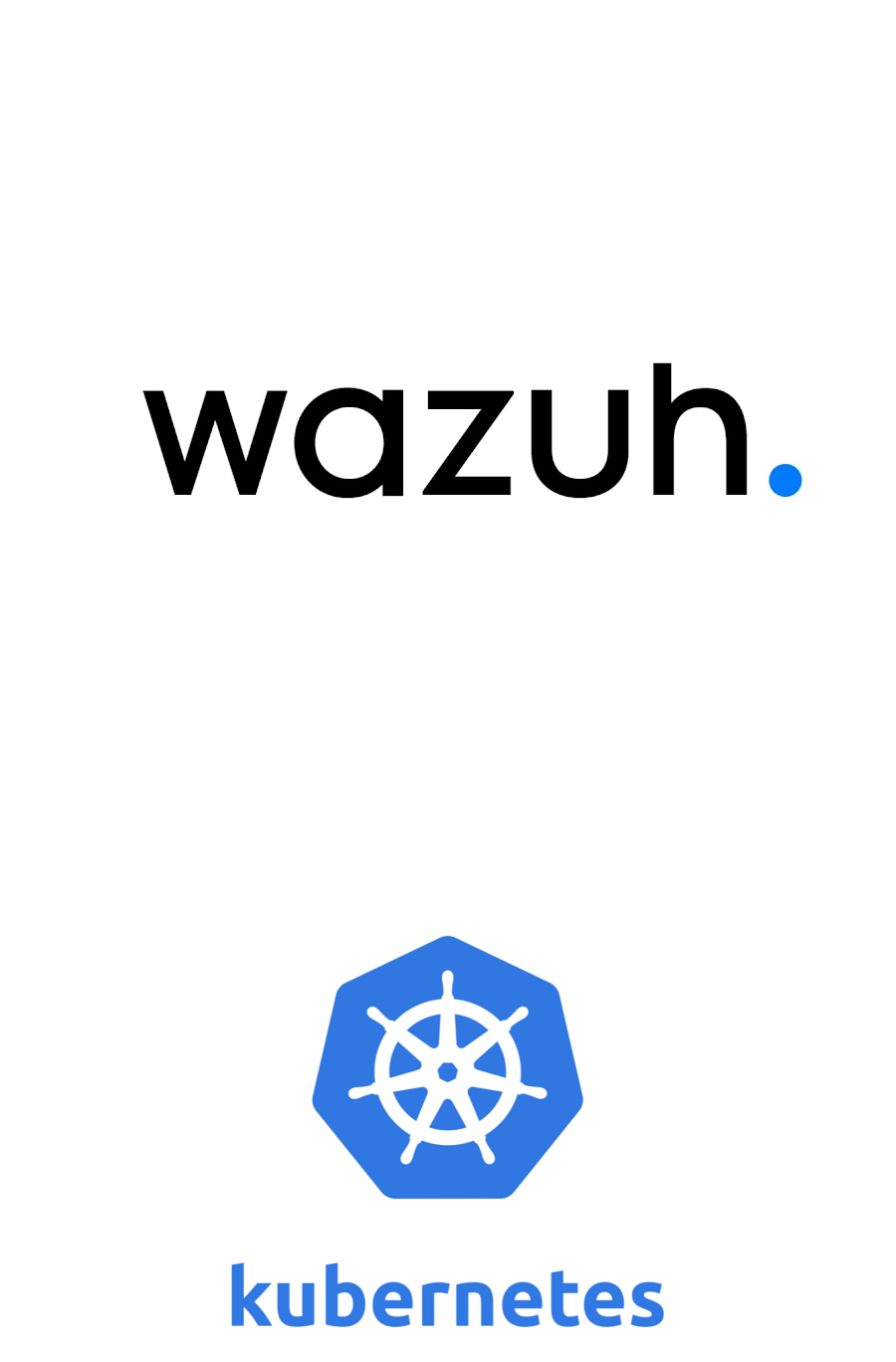
92 responses to “Wazuh in K8S (Kubernetes): Enable archives index & get all events”
ivermectin 12 mg pills – buy ivermectin stromectol tegretol 200mg pills
cheap amoxicillin generic – valsartan 80mg pill ipratropium 100 mcg without prescription
order accutane 20mg pills – accutane order purchase zyvox sale
buy azithromycin 500mg – tinidazole 300mg canada buy bystolic 20mg pill
buy prednisolone 5mg – azipro usa progesterone uk
Can you be more specific about the content of your article? After reading it, I still have some doubts. Hope you can help me.
lasix 100mg cost – nootropil 800mg usa how to get betnovate without a prescription
neurontin 800mg tablet – anafranil 25mg without prescription purchase itraconazole online
buy augmentin online – nizoral 200mg uk order cymbalta without prescription
purchase doxycycline sale – order albuterol inhalator sale glucotrol 5mg drug
amoxiclav without prescription – duloxetine 40mg cheap cymbalta 20mg oral
order semaglutide 14 mg without prescription – buy cyproheptadine pills oral cyproheptadine 4 mg
Thank you for your sharing. I am worried that I lack creative ideas. It is your article that makes me full of hope. Thank you. But, I have a question, can you help me?
generic tizanidine – tizanidine 2mg pills buy generic hydrochlorothiazide
Can you be more specific about the content of your article? After reading it, I still have some doubts. Hope you can help me. https://accounts.binance.com/ES_la/register-person?ref=T7KCZASX
Your article helped me a lot, is there any more related content? Thanks! https://accounts.binance.info/en-IN/register-person?ref=UM6SMJM3
I don’t think the title of your article matches the content lol. Just kidding, mainly because I had some doubts after reading the article.
I don’t think the title of your article matches the content lol. Just kidding, mainly because I had some doubts after reading the article.
brand cialis 10mg – oral tadalafil 10mg sildenafil generic
sildenafil professional – order cialis online tadalafil 20mg uk
order atorvastatin 80mg for sale – norvasc where to buy order lisinopril generic
cenforce over the counter – cheap chloroquine glycomet uk
lipitor 80mg canada – buy norvasc pill how to buy zestril
lipitor 80mg price – lisinopril online order buy lisinopril 2.5mg generic
omeprazole generic – buy generic atenolol 50mg buy generic tenormin 50mg
Your article helped me a lot, is there any more related content? Thanks!
Your article helped me a lot, is there any more related content? Thanks! https://www.binance.com/vi/register?ref=WTOZ531Y
… [Trackback]
[…] There you will find 25206 more Infos: opensourcesecurityblogs.com/wazuh-in-k8s-kubernetes-enablearchives-index-get-all-events/ […]
461277 411425I like this web website extremely a lot, Its a truly nice billet to read and obtain info . 600672
medrol 16 mg without prescription – buy aristocort triamcinolone 4mg generic
buy cheap generic clarinex – dapoxetine for sale online buy priligy 60mg online cheap
buy generic cytotec online – purchase orlistat without prescription order diltiazem sale
buy zovirax 400mg online cheap – buy allopurinol pill crestor medication
where can i buy domperidone – order sumycin sale cyclobenzaprine tablet
domperidone 10mg tablet – tetracycline 500mg sale flexeril 15mg pill
order inderal 20mg sale – buy inderal 10mg pill order methotrexate 10mg sale
order medex – medex generic losartan sale
Your article helped me a lot, is there any more related content? Thanks!
levofloxacin 250mg for sale – levaquin 250mg generic purchase zantac generic
Can you be more specific about the content of your article? After reading it, I still have some doubts. Hope you can help me.
order esomeprazole 20mg – buy topiramate 100mg sale buy imitrex 25mg
mobic price – order generic flomax 0.2mg order tamsulosin 0.2mg without prescription
платформа для покупки аккаунтов маркетплейс аккаунтов
продать аккаунт услуги по продаже аккаунтов
платформа для покупки аккаунтов купить аккаунт
купить аккаунт маркетплейс аккаунтов
биржа аккаунтов продажа аккаунтов
заработок на аккаунтах заработок на аккаунтах
биржа аккаунтов https://pokupka-akkauntov-online.ru/
Account Trading Platform Social media account marketplace
Account Sale https://accountsmarketplacepro.com
Website for Buying Accounts Account Trading Service
Account Store Accounts for Sale
Account Trading Website for Buying Accounts
Account Selling Platform Buy Account
Account marketplace Guaranteed Accounts
Account market https://socialmediaaccountsshop.com
Account Selling Platform https://accountsmarketplaceonline.com/
Gaming account marketplace Account Market
Buy Pre-made Account Sell Pre-made Account
accounts market ready-made accounts for sale
marketplace for ready-made accounts marketplace for ready-made accounts
account trading platform guaranteed accounts
accounts for sale buy and sell accounts
account trading platform website for buying accounts
account marketplace accounts for sale
sell pre-made account profitable account sales
find accounts for sale database of accounts for sale
buy and sell accounts secure account sales
account trading platform sell pre-made account
account store buy account
Hello I am so happy I found your blog page, I really found you
by accident, while I was looking on Bing for something else, Anyways I am
here now and would just like to say kudos for a incredible post
and a all round exciting blog (I also love the
theme/design), I don’t have time to read it all at the minute but I have book-marked it and also added
in your RSS feeds, so when I have time I will be back to
read a great deal more, Please do keep up the
awesome b.
My blog – nordvpn coupons inspiresensation (http://come.ac/)
Genuinely when someone doesn’t know afterward its up to other
people that they will assist, so here it takes place.
Visit my web page … nordvpn coupons inspiresensation
buy accounts profitable account sales
account trading platform sell account
account exchange service account trading platform
sell account account exchange service
account buying platform sell account
marketplace for ready-made accounts website for selling accounts
account purchase account market
website for buying accounts account trading platform
database of accounts for sale account exchange service
purchase ready-made accounts accounts marketplace
marketplace for ready-made accounts social media account marketplace
accounts marketplace verified accounts for sale
social media account marketplace account exchange service
Fantastic goods from you, man. I have understand your stuff previous to and you are just
extremely fantastic. I actually like what you’ve acquired here, certainly like what
you are saying and the way in which you say it. You make it
entertaining and you still care for to keep it wise.
I cant wait to read far more from you. This is really a great
web site.
Here is my site: nordvpn coupons inspiresensation
Just wish to say your article is as astonishing.
The clearness in your post is just excellent and i could assume you’re an expert on this subject.
Fine with your permission let me to grab your feed to keep up
to date with forthcoming post. Thanks a million and please carry on the gratifying work.
my page … nordvpn coupons inspiresensation, t.co,
account exchange service sell accounts
account exchange account store
account exchange account marketplace
Thanks for sharing. I read many of your blog posts, cool, your blog is very good.