Prerequisites:
- Wazuh deployed using Docker Compose. Guide: https://documentation.wazuh.com/current/deployment-options/docker/wazuh-container.html#single-node-deployment
- Outlook account
Docker Compose Configuration:
To allow Wazuh to have the capability to authenticate to the outlook SMTP, I will leverage the use of a Postfix image from https://github.com/juanluisbaptiste/docker-postfix.
- The environment variables
SMTP_USERNAME&SMTP_PASSWORDneeds to be configured with your Outlook account credentials within thedocker-compose.ymlwhich would look like the below:
# Wazuh App Copyright (C) 2017, Wazuh Inc. (License GPLv2)
version: '3.7'
services:
smtp-relay:
image: juanluisbaptiste/postfix
environment:
SMTP_SERVER: smtp-mail.outlook.com
SMTP_USERNAME: MYEMAIL@outlook.com
SMTP_PASSWORD: MYPASSWORD
SERVER_HOSTNAME: wazuh.com
ports:
- 25:25/tcp
wazuh.manager:
image: wazuh/wazuh-manager:4.3.4
hostname: wazuh.manager
restart: always
ports:
- "1514:1514"
- "1515:1515"
- "514:514/udp"
- "55000:55000"
environment:
- INDEXER_URL=https://wazuh.indexer:9200
- INDEXER_USERNAME=admin
- INDEXER_PASSWORD=SecretPassword
- FILEBEAT_SSL_VERIFICATION_MODE=full
- SSL_CERTIFICATE_AUTHORITIES=/etc/ssl/root-ca.pem
- SSL_CERTIFICATE=/etc/ssl/filebeat.pem
- SSL_KEY=/etc/ssl/filebeat.key
- API_USERNAME=wazuh-wui
- API_PASSWORD=Mypassword
volumes:
- wazuh_api_configuration:/var/ossec/api/configuration
- wazuh_etc:/var/ossec/etc
- wazuh_logs:/var/ossec/logs
- wazuh_queue:/var/ossec/queue
- wazuh_var_multigroups:/var/ossec/var/multigroups
- wazuh_integrations:/var/ossec/integrations
- wazuh_active_response:/var/ossec/active-response/bin
- wazuh_agentless:/var/ossec/agentless
- wazuh_wodles:/var/ossec/wodles
- filebeat_etc:/etc/filebeat
- filebeat_var:/var/lib/filebeat
- ./config/wazuh_indexer_ssl_certs/root-ca-manager.pem:/etc/ssl/root-ca.pem
- ./config/wazuh_indexer_ssl_certs/wazuh.manager.pem:/etc/ssl/filebeat.pem
- ./config/wazuh_indexer_ssl_certs/wazuh.manager-key.pem:/etc/ssl/filebeat.key
- ./config/wazuh_cluster/wazuh_manager.conf:/wazuh-config-mount/etc/ossec.conf
wazuh.indexer:
image: wazuh/wazuh-indexer:4.3.4
hostname: wazuh.indexer
restart: always
ports:
- "9200:9200"
environment:
- "OPENSEARCH_JAVA_OPTS=-Xms2048m -Xmx2048m"
ulimits:
memlock:
soft: -1
hard: -1
nofile:
soft: 65536
hard: 65536
volumes:
- wazuh-indexer-data:/var/lib/wazuh-indexer
- ./config/wazuh_indexer_ssl_certs/root-ca.pem:/usr/share/wazuh-indexer/config/certs/root-ca.pem
- ./config/wazuh_indexer_ssl_certs/wazuh.indexer-key.pem:/usr/share/wazuh-indexer/config/certs/wazuh.indexer.key
- ./config/wazuh_indexer_ssl_certs/wazuh.indexer.pem:/usr/share/wazuh-indexer/config/certs/wazuh.indexer.pem
- ./config/wazuh_indexer_ssl_certs/admin.pem:/usr/share/wazuh-indexer/config/certs/admin.pem
- ./config/wazuh_indexer_ssl_certs/admin-key.pem:/usr/share/wazuh-indexer/config/certs/admin-key.pem
- ./config/wazuh_indexer/wazuh.indexer.yml:/usr/share/wazuh-indexer/config/opensearch.yml
- ./config/wazuh_indexer/internal_users.yml:/usr/share/wazuh-indexer/plugins/opensearch-security/securityconfig/internal_users.yml
wazuh.dashboard:
image: wazuh/wazuh-dashboard:4.3.4
hostname: wazuh.dashboard
restart: always
ports:
- 443:5601
environment:
- "--max-old-space-size=4096"
- INDEXER_USERNAME=admin
- INDEXER_PASSWORD=SecretPassword
- WAZUH_API_URL=https://wazuh.manager
- API_USERNAME=wazuh-wui
- API_PASSWORD=MyS3cr37P450r.*-
volumes:
- ./config/wazuh_indexer_ssl_certs/wazuh.dashboard.pem:/usr/share/wazuh-dashboard/certs/wazuh-dashboard.pem
- ./config/wazuh_indexer_ssl_certs/wazuh.dashboard-key.pem:/usr/share/wazuh-dashboard/certs/wazuh-dashboard-key.pem
- ./config/wazuh_indexer_ssl_certs/root-ca.pem:/usr/share/wazuh-dashboard/certs/root-ca.pem
- ./config/wazuh_dashboard/opensearch_dashboards.yml:/usr/share/wazuh-dashboard/config/opensearch_dashboards.yml
- ./config/wazuh_dashboard/wazuh.yml:/usr/share/wazuh-dashboard/data/wazuh/config/wazuh.yml
depends_on:
- wazuh.indexer
links:
- wazuh.indexer:wazuh.indexer
- wazuh.manager:wazuh.manager
volumes:
wazuh_api_configuration:
wazuh_etc:
wazuh_logs:
wazuh_queue:
wazuh_var_multigroups:
wazuh_integrations:
wazuh_active_response:
wazuh_agentless:
wazuh_wodles:
filebeat_etc:
filebeat_var:
wazuh-indexer-data:
- Run
docker-compose up -d - Retrieve the Postfix container IP to be used in Wazuh configuration:
docker inspect -f '{{range.NetworkSettings.Networks}}{{.IPAddress}}{{end}}' $(docker ps | grep -i smtp | awk '{print $1}')Wazuh configuration:
- Navigate to the Wazuh UI,
Managementthenconfiguration:

- Edit the configuration specifying the SMTP server (IP retrieved previously) and enabling the email notification:

- After restarting the Wazuh manager and having an alert triggered (In my case I’ve configured it to email all alerts starting from level 3), you should receive an email similar to below (Check the spam):
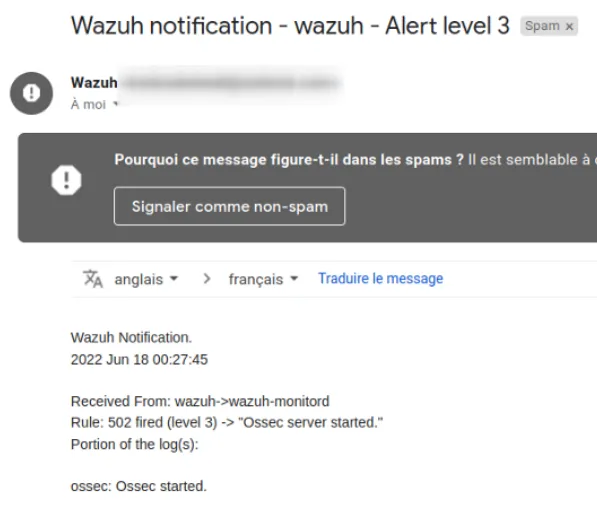
Note that, you have generic and granular options to configure the emails https://documentation.wazuh.com/current/user-manual/manager/manual-email-report/index.html?highlight=email#configuring-email-alerts .
Hope you find it useful 🙂
444 responses to “Configure Emails in Wazuh Docker (Docker compose + Outlook SMTP)”
where to buy stromectol – order tegretol sale carbamazepine 400mg over the counter
order isotretinoin for sale – buy linezolid medication order linezolid generic
purchase amoxicillin sale – amoxil cheap buy ipratropium sale
https://virtual-local-numbers.com/countries/65-australia.html
https://babu88-in.com/login/
order azithromycin 500mg online cheap – tinidazole 300mg over the counter bystolic cheap
Magnificent phrase and it is duly
… [Trackback]
[…] Read More here: opensourcesecurityblogs.com/configure-emails-in-wazuh-docker-docker-compose-outlook-smtp/ […]
cost omnacortil – order generic prometrium progesterone ca
846772 716876It is genuinely a cool and beneficial piece of information. Im glad which you basically shared this beneficial data with us. Please stay us informed like this. Thank you for sharing. 687733
… [Trackback]
[…] Find More here to that Topic: opensourcesecurityblogs.com/configure-emails-in-wazuh-docker-docker-compose-outlook-smtp/ […]
… [Trackback]
[…] Find More Information here to that Topic: opensourcesecurityblogs.com/configure-emails-in-wazuh-docker-docker-compose-outlook-smtp/ […]
Also that we would do without your brilliant phrase
Let’s talk on this theme.
Yes, really. So happens. We can communicate on this theme.
buy monodox for sale – buy glucotrol cheap glipizide 5mg cost
You have quickly thought up such matchless answer?
buy generic augmentin for sale – buy generic ketoconazole 200 mg buy cymbalta 40mg generic
Спасибо за объяснение, чем проще, тем лучше…
Can you be more specific about the content of your article? After reading it, I still have some doubts. Hope you can help me.
… [Trackback]
[…] Find More on that Topic: opensourcesecurityblogs.com/configure-emails-in-wazuh-docker-docker-compose-outlook-smtp/ […]
lx0q8e
Quite right! It is good idea. I support you.
Nicely put. With thanks!
baccarat casino online espaГ±a https://hotgamblingguide.org/mlb-betting-online/ online ocean casino
purchase amoxiclav pill – nizoral 200mg pills order cymbalta pills
Kudos. I appreciate this.
gta online casino heist best setup https://combatcasino.info/omaha-poker-online/ online casino without id
generic semaglutide 14 mg – periactin oral cyproheptadine pills
http://maxima.2ua.in.ua/viewtopic.php?f=3&t=7597
Your point of view caught my eye and was very interesting. Thanks. I have a question for you.
https://www.discogs.com/ru/user/winnitalycom
Can you be more specific about the content of your article? After reading it, I still have some doubts. Hope you can help me.
tizanidine where to buy – plaquenil 200mg pill hydrochlorothiazide usa
Can you be more specific about the content of your article? After reading it, I still have some doubts. Hope you can help me.
Many thanks, I like it.
online casino deutschland illegal https://combatcasino.info/arizona-online-casinos/ casinos online republica dominicana
Wonderful forum posts, Cheers!
007 casino royale 2006 online https://casinoslotssaid.com/casinos/ is online casino legal in ny
With thanks. I like it.
is online casino legal in malaysia https://linkscasino.info/review-ducky-luck/ online casinos ohne oasis
Amazing postings. Many thanks!
casino online with welcome bonus https://casinonair.com/maryland-online-casino/ igt slots online casino
You actually reported this fantastically!
privГ© city online casino https://mgmonlinecasino.us/shazam-casino-promo-codes/ empire casino online slots
You suggested it very well.
no deposit real money casinos online https://snipercasino.info/real-money-online-casino-michigan/ high card flush online casino
Thanks a lot, Plenty of advice.
watch casino royale movie online free https://buckscasino.info/online-casino-texas/ online casinos real cash
With thanks. Numerous material.
online casino bonus 2022 https://casinonair.com/review-ducky-luck/ canadian government approved online casinos
Seriously quite a lot of good knowledge!
bet rivers online casino pa https://combatcasino.info/maryland-online-casinos/ play gun lake casino online
Whoa all kinds of very good facts.
ae sexy casino online casino review https://linkscasino.info/horse-betting/ bwin online casino bonus
You reported it well!
snai casino online https://uscasinoguides.com/soccer-betting/ golden dragon casino online
Kudos. Plenty of material.
no deposit cash bonus online casino https://usagamblingexperts.com/real-money-craps/ free online casino slots australia
Many thanks! I appreciate it.
mgm online casino michigan app https://mgmonlinecasino.us/best-online-casino-florida/ $20 deposit online casino
Superb forum posts, Thanks!
golden nugget online casino pa no deposit bonus https://hotgamblingguide.org/casino-online-poker-video/ best united states online casino
Thanks a lot, I appreciate it!
nevada online casino https://cryptogamblingguru.com/new-pa-online-casino-real-money/ cat casino online
You actually reported that exceptionally well.
casino lisboa online https://casinocashstars.com/betting/ yonkers casino online
Really tons of terrific material.
nj bally casino online https://hotgamblingguide.info/online-betting-on-horse-racing/ are online casino winnings taxable
This is nicely expressed. .
online casino slovenia https://uscasinoguides.com/credit-cards/ www online casino games
Terrific postings. Thanks.
best casino online in australia https://hotgamblingguide.info/betonline-promo-codes/ bandar judi sbobet casino online
Very good write ups. Appreciate it.
all real money online casinos https://findscasino.info/online-keno/ usa online casinos low minimum deposit
Excellent write ups. Thank you.
lucky day online casino https://buckscasino.info/super-bowl-betting/ juwa online casino for iphone
Appreciate it, Plenty of material.
www casino online venezuela https://casinocashstars.com/online-casino-canada/ stars online casino pa
Thanks, Awesome stuff.
casino online promo https://hotgamblingguide.info/nascar-bets/ casinos games free online
Very good stuff. Many thanks.
best online casinos for canadians https://combatcasino.info/legit-online-casinos/ casino online paysafecard
You said it effectively!
online casino welkomstbonus zonder storting https://casinoslotoking.com/real-money-slots-online/ online casino high limit roulette
You actually suggested that terrifically!
on online casino https://riggambling.com/online-casino-ohio/ agen casino online bonus new member
Seriously quite a lot of excellent information.
casino online merkur https://combatcasino.info/north-carolina-online-casino/ aspers casino online phone number
You said it adequately.!
real casinos online https://cryptogamblingguru.com/texas-holdem-app-for-real-money/ newest online casinos australia
You stated this exceptionally well!
casino online bitcoin republica dominicana https://snipercasino.info/real-money-online-casino-washington/ atlantis casino reno reservation confirmation online
Great advice. Appreciate it.
casino online bonuses https://usagamblingexperts.com/countries/ casinos online en peru
Regards. I enjoy this.
mgm online casino customer service https://casinoshaman.com/best-online-casinos-texas/ tragaperras casino online
You said it adequately..
neue online casinos ohne anmeldung https://casinosonlinenew.com/poker-online-real-money/ online casino no deposit bonus real money
Whoa loads of superb data!
casino online med bankid https://hotgamblingguide.com/top-sportsbook-promo/ live casino games online
Cheers! Quite a lot of forum posts.
best online playtech casino malaysia https://mapcasino.info/online-casino-arizona/ amunra casino online
Nicely expressed of course. !
win cash online casino https://casinoslotoking.com/florida-online-casino-real-money/ apple pay online casinoer
You revealed it really well.
nova online casina https://snipercasino.info/real-money-online-casino/ new online casinos free spins
Amazing material, Thanks a lot!
river casino online https://shadowcasino.info/no-deposit-bonus-casinos/ 35 free online casino 2017
Superb forum posts. Thanks a lot!
play casino online for fun https://hotgamblingguide.com/mybookie-sports-betting/ nova scotia online casino
Nicely put, Appreciate it.
online casino willkommensbonus ohne einzahlung 2017 https://mapcasino.info/online-blackjack/ online casino rГјckerstattung
With thanks! Helpful information!
best alaska online casinos https://linkscasino.info/online-poker-sites/ online casinos for american players
Perfectly spoken certainly! !
online casino free play promotions https://findscasino.info/review-ducky-luck/ trusted online casino singapore
You actually revealed that superbly!
online usa no deposit casinos https://riggambling.com/esports-betting/ uae casino online
You actually revealed it very well!
online casinos usa no deposit bonus https://combatcasino.info/safe-casinos-online/ wetumpka online casino
Terrific tips. Many thanks.
wheel of fortune online casino https://findscasino.info/betting/ 1 win online casino
Thanks! A lot of information!
free online bingo casino games https://onlinecasinoindex.us/mybookie-sign-up-bonus/ book of dead online casino
Good material. Thank you.
new pa online casino launch https://combatcasino.info/countries/ frases de casino online
Thanks. Awesome information.
parx casino games online https://casinosonlinenew.com/mbl-betting/ arizona online casinos
You made your point!
gta online casino chips to cash https://casinocashstars.com/review-betonline/ novomatic slots online casino real money
Really loads of useful material.
online casino canada free spins no deposit https://igamingcasino.info/online-casino-canada/ online ny casino
Thanks a lot, I appreciate this!
galaxy online casino https://mgmonlinecasino.us/us-tennis-open-betting/ vegas casino online real money no deposit bonus
Good data. Thanks!
australian owned online casinos https://buckscasino.info/sports-gambling-apps/ netherlands online casino no deposit bonus
Great stuff, Thank you.
strendus casino online gratis https://casinosonlinenew.com/reviews/ play casino poker online
Appreciate it. Plenty of posts.
new online casino no deposit bonus codes https://snipercasino.info/online-texas-holdem/ best online casino real money free play
You’ve made the point.
online casino 40 super hot https://combatcasino.info/banking/ casino games online with friends
You made the point.
seven sultans online casino https://findscasino.info/review-betonline/ willy wonka casino game online
Thank you. An abundance of content.
gta online casino money making https://casinoshaman.com/mybookie-app/ easiest online casino to cash out
Many thanks, An abundance of tips!
2021 new usa online casinos https://eseomail.com/omaha-poker-play-online-game/ best online casino schweiz
Helpful content. Many thanks!
online casino dealer job description https://riggambling.com/georgia-online-casinos/ best online casino canada 2020
Helpful postings. Many thanks.
pa online casino bonus codes https://riggambling.com/online-video-poker/ betrivers pa online casino
Amazing all kinds of useful info!
oranje online casino https://onlinecasinoindex.us/casino-no-deposit-bonus-codes/ slot heaven online casino
Many thanks! I like it.
fair online casino https://mapcasino.info/tennis-betting/ casino estados unidos online
Really a lot of fantastic knowledge.
gta online casino missions list https://hotgamblingguide.com/bets-for-super-bowl/ online casino sign up bonus no deposit mobile
I don’t think the title of your article matches the content lol. Just kidding, mainly because I had some doubts after reading the article. https://accounts.binance.com/ES_la/register-person?ref=T7KCZASX
Terrific posts. Thanks.
lucky days casino online https://ratingcasino.info/review-mybookie/ online casino site bd
Appreciate it! Lots of posts!
ny online casino https://ratingcasino.info/online-casino-ohio/ reputable online casinos uk
Perfectly spoken really! .
casino online santa fe argentina https://casinoslotoking.com/betwhale/ arabian nights online casino
This is nicely expressed! !
casino online venezia https://cryptogamblingguru.com/best-ethereum-casino/ best international casino online
Amazing facts. Appreciate it!
online casino that pays instantly https://casinoslotssaid.com/reviews/ application for a job online at casino arizona
Nicely put. With thanks!
golden reels online casino https://snipercasino.info/mbl-betting/ casinos online nuevos mexico
Thank you! A good amount of forum posts!
parx online casino real money https://casinoslotssaid.com/real-money-gambling-apps-iphone/ alaska online casino
You said it nicely..
orionstar online casino login https://casinosonlinenew.com/review-reddog/ eve online casino war
Reliable posts. Thank you.
bonus codes for online casinos no deposit https://casinosonlinenew.com/omaha-poker-online/ playland online casino
You actually stated it fantastically!
udenlandske online casino https://casinoshaman.com/busr-sports-betting/ aussie online casino for real money
https://continent-telecom.com/virtual-number-turkey
Great facts. Cheers.
top online casinos uk https://uscasinoguides.com/esports-betting/ bclc online casino review
Nicely put. Regards.
best baccarat casino online https://magicalcasino.info/online-poker-real-money/ beste online casinos gutschein
Kudos. I enjoy it.
1 deposit casino online https://cryptogamblingguru.com/online-casino-live-roulette/ real money online casino georgia
Effectively voiced indeed! !
best online blackjack casinos https://snipercasino.info/new-jersey-online-casino/ online casino colorado
… [Trackback]
[…] Read More to that Topic: opensourcesecurityblogs.com/configure-emails-in-wazuh-docker-docker-compose-outlook-smtp/ […]
Position certainly applied!.
truth about online casinos https://hotgamblingguide.info/bingo-online-for-real-money/ kreditkarte online casinos
Thanks a lot! I like this.
agen casino online terpercaya indonesia https://snipercasino.info/states/ robert downey jr casino online
Thank you! I enjoy this!
australian casino online paypal https://uscasinoguides.com/real-money-slots/ novoline online casinos
Thanks a lot. Ample facts!
online casino tactics https://igamingcasino.info/no-deposit-bonus-casino/ casino royale hd online
Effectively voiced indeed. !
online casino bonus hunting https://casinosonlinenew.com/online-blackjack/ dutch online casino site
Thanks! An abundance of content!
invitation only online casino https://ratingcasino.info/real-money-online-casino-pennsylvania/ vegas max online casino
You said it perfectly..
online casinos india https://hotgamblingguide.org/betwhale-review/ all australian online casinos
You have made the point!
best online sweepstakes casino https://casinoslotoking.com/banking/ casino online real money app
Thanks! An abundance of material.
bandar casino blackjack online https://hotgamblingguide.org/roulette-online-casino/ colorado online casino
Terrific forum posts. With thanks.
jogos de casino online gratis caça niquel https://eseomail.com/horse-betting-online/ casinos online bonus
https://virtual-local-numbers.com/countries/6-spain.html
Useful info. Regards.
best online casino for live dealer blackjack https://findscasino.info/safe-casinos-online/ online casino mobile
Nicely put. Kudos!
online casino poker gambling https://ratingcasino.info/online-casino-virginia/ bbrbet casino online es confiable
With thanks! I like this.
best online casino bonuses ireland https://mapcasino.info/new-jersey-online-casino/ best online casino in spain
This is nicely expressed. !
online casino.ca https://mgmonlinecasino.us/betwhale-no-deposit-bonus/ the last casino watch online
You definitely made the point!
online casinos that pay money https://onlinecasinoindex.us/betting-on-mma/ online casino with free signup bonus philippines
Effectively spoken really. !
oklahoma online casino real money https://casinocashstars.com/colorado-online-casinos/ australian online casinos
Useful facts. Regards!
sugarhouse online casino promo codes https://casinoslotssaid.com/best-online-live-roulette-casino/ australian online casinos that take paysafe
Wow quite a lot of great advice!
top 20 online casinos usa https://eseomail.com/betting-on-open-golf/ asiabet33 online casino
You actually explained this very well.
casino tropez online gratis https://buckscasino.info/soccer-betting/ 24k online casino
This is nicely expressed. !
online casino egypt https://ratingcasino.info/casinos/ are there any legit online casinos
Cheers! I enjoy it.
casino world online games https://casinosonlinenew.com/review-lucky-tiger/ online casino bonus ohne mindestumsatz
Nicely put, Thanks a lot.
online ca casino https://hotgamblingguide.info/best-online-casinos-with-fast-payouts/ best online casino promotions
Useful info. Regards!
barstool online casino bonus https://casinoslotoking.com/best-nascar-betting-app/ 10 euro casino online
Truly plenty of very good material!
online casino play with real money https://ratingcasino.info/sports-gambling-apps/ 123 vegas online casino
You revealed this effectively!
casino online arizona https://findscasino.info/poker/ bonus code online casino
Regards. I appreciate this!
online roulette casino uganda https://hotgamblingguide.com/ bulldog casino online
cialis 5mg brand – viagra 100mg oral sildenafil 100mg without prescription
Good content. Cheers!
ap33 online casino https://usagamblingexperts.com/esports-betting/ bavaria online casinos
Kudos, Excellent information.
gta online solo casino heist https://casinoslotssaid.com/real-money-online-casino-massachusetts/ best online casino to withdraw money
Regards, I like this.
gta online free car casino https://shadowcasino.info/sports-betting-sites/ canadian online casino reviews
Nicely put, Appreciate it.
new rtg online casinos https://snipercasino.info/georgia-online-casino/ stand alone online casino
You actually reported that very well.
exclusive online casino https://casinoshaman.com/poker/ meridian casino online
Valuable write ups. With thanks!
best online casinos in kenya https://casinoshaman.com/lucky-tiger-100-free-spins/ mohegan online casino nj
Thank you! I like this!
online casino handy https://casinonair.com/betting/ best online casino canada 2020
You revealed it effectively.
online new casino https://cryptogamblingguru.com/basketball-bet/ beste online casinos ohne konto
Nicely put, Many thanks.
nejlepЕЎГ online casino https://eseomail.com/red-dog-casino-bonus-codes/ kickapoo casino online
Very well voiced really. !
best online casinos with no deposit bonus https://uscasinoguides.com/virginia-casinos/ casino.lv online
Truly plenty of good advice.
dragonfire limited casino game online https://mgmonlinecasino.us/online-betting-on-horse-racing/ free online casino games to win real money
Many thanks, I value it.
cherry gold online casino https://eseomail.com/best-sports-gambling-app/ biggest online casino usa
Thankyou for this post, I am a big fan of this web site would like to keep updated.
Kudos! A good amount of stuff.
free online games casino slot machine https://casinocashstars.com/review-reddog/ mgm pa online casino app
Kudos, Excellent stuff.
borgata ac online casino https://igamingcasino.info/bitcoin-casinos/ best nj online casino bonus
order sildenafil 50mg – sildenafil next day delivery usa buy cialis 10mg pill
Valuable info. Regards.
online casino italian https://magicalcasino.info/online-casino-georgia/ bally’s online casino pa
Really loads of beneficial info!
genting casino online malaysia https://hotgamblingguide.info/legit-casino-apps/ online casino 1 euro einzahlen bonus
Wow quite a lot of helpful information.
legit online casino nz https://snipercasino.info/new-casinos-online/ 20 best online casinos
Awesome data, Many thanks!
lucky lady casino online https://combatcasino.info/omaha-poker-online/ casino online big win
Helpful advice. Thank you!
casino online malaysia minimum deposit rm1 https://mapcasino.info/review-ducky-luck/ online casino bonus codes usa
Lovely posts. Appreciate it!
how to win online casino roulette https://casinoshaman.com/online-blackjack-live-dealer/ aztec riches online casino
Wow all kinds of excellent advice!
buzzluck online casino https://ratingcasino.info/review-reddog/ online casino slots of vegas
You actually suggested that very well.
online az casino https://combatcasino.info/tennis-betting/ bandar judi casino ibcbet online
Thanks a lot, Quite a lot of advice.
online casino demo https://buckscasino.info/california-online-casinos/ alle nederlandse online casino
Kudos! Good stuff.
slots online free casino https://ratingcasino.info/online-casino-washington/ online casino gambling real money
Thanks a lot! Valuable stuff.
andromeda online casino https://casinoslotssaid.com/soccer-betting-app/ 123 online casino
Nicely put, Many thanks!
sesame casino online bg https://riggambling.com/online-poker-real-money/ empire city online casino
Beneficial tips. With thanks.
okbet online casino https://casinoshaman.com/online-casino-west-virginia/ romanian online casinos
Thank you for your sharing. I am worried that I lack creative ideas. It is your article that makes me full of hope. Thank you. But, I have a question, can you help me? https://www.binance.com/en/register?ref=JHQQKNKN
You actually reported it very well.
hard rock casino apply online https://hotgamblingguide.org/casino-arizona-online-slots/ pay casino online
Kudos. Fantastic information.
beste online casino merkur https://cryptogamblingguru.com/real-money-online-casino-texas/ vegas x online casino no deposit bonus
Really quite a lot of beneficial information.
casinos online salta https://usagamblingexperts.com/review-betonline/ online casino 400 deposit bonus
You said it very well.!
mejores casinos online argentina https://casinocashstars.com/real-money-keno/ admiral casino online austria
You’ve made the point.
best alabama online casino https://usagamblingexperts.com/online-casino-massachusetts/ casino nj online
Can you be more specific about the content of your article? After reading it, I still have some doubts. Hope you can help me.
Your article helped me a lot, is there any more related content? Thanks! https://accounts.binance.com/sl/register?ref=PORL8W0Z
Let’s try be reasonable.
buy generic cenforce online – cenforce 50mg without prescription buy metformin 1000mg sale
order lipitor 80mg without prescription – buy lipitor paypal buy lisinopril 2.5mg
https://1xbetnplogin.com/
https://1xbetvnlogin.com/
buy prilosec 20mg without prescription – buy prilosec without prescription order atenolol 50mg for sale
Deference to op, some good entropy.
http://www.orangepi.org/orangepibbsen/forum.php?mod=viewthread&tid=154332&extra=
Rattling good information can be found on web blog. “The fundamental defect of fathers is that they want their children to be a credit to them.” by Bertrand Russell.
Thanks for sharing. I read many of your blog posts, cool, your blog is very good.
Thanks for sharing. I read many of your blog posts, cool, your blog is very good.
methylprednisolone ca – buy triamcinolone pill buy triamcinolone 10mg sale
Your point of view caught my eye and was very interesting. Thanks. I have a question for you.
Can you be more specific about the content of your article? After reading it, I still have some doubts. Hope you can help me. https://www.binance.com/ka-GE/join?ref=RQUR4BEO
clarinex online – buy desloratadine generic order dapoxetine pill
generic for viagra
canada viagra
https://dissertation-now.com/coursework/
canadian pharmacies mail order
vipps accredited online pharmacy
check prescription prices
cialis side effects
prescription meds without the prescription
sildenafil mexico
international pharmacies that ship to the usa
safe canadian online pharmacies
canada pharmaceuticals online
order misoprostol – buy misoprostol medication buy diltiazem 180mg generic
canadian online pharmacy
discount online pharmacy
https://pq.hosting/help/kak-skachivat-fajly-na-windows-serve
zovirax 800mg ca – buy acyclovir medication buy crestor without a prescription
https://pq.hosting/vps-vds-italy-roma
In my opinion the theme is rather interesting. Give with you we will communicate in PM.
Your point of view caught my eye and was very interesting. Thanks. I have a question for you.
https://www.thetaxheaven.com/blog/1xbet-mobile-platform-access-anytime-anywhere-in-india
Thanks for sharing. I read many of your blog posts, cool, your blog is very good.
domperidone 10mg tablet – cost cyclobenzaprine 15mg where can i buy cyclobenzaprine
buy romania virtual phone number online https://virtual-local-numbers.com/countries/28-rumania.html for calls, sms, registration (otp)
Hiya, I’m really glad I have found this info. Today bloggers publish just about gossips and internet and this is really annoying. A good blog with exciting content, that is what I need. Thanks for keeping this site, I will be visiting it. Do you do newsletters? Cant find it.
sildenafil pills
аренда машины в афинах
Thanks for sharing. I read many of your blog posts, cool, your blog is very good.
order motilium generic – domperidone cheap order cyclobenzaprine online
order inderal 20mg online cheap – propranolol for sale order methotrexate 10mg online cheap
Thank you for your sharing. I am worried that I lack creative ideas. It is your article that makes me full of hope. Thank you. But, I have a question, can you help me?
warfarin 2mg sale – purchase medex without prescription cozaar over the counter
Thank you for your sharing. I am worried that I lack creative ideas. It is your article that makes me full of hope. Thank you. But, I have a question, can you help me?
Your point of view caught my eye and was very interesting. Thanks. I have a question for you.
Can you be more specific about the content of your article? After reading it, I still have some doubts. Hope you can help me.
Thanks for sharing. I read many of your blog posts, cool, your blog is very good.
buy levaquin pills for sale – levofloxacin 250mg sale zantac 300mg without prescription
cost nexium 20mg – buy sumatriptan 25mg order imitrex 50mg generic
mexican pharmacy onlineno rx Pill facts here. Latest medicine news. online pharmacies in usa
canadian drug companies Pill impacts explained. Administration guidelines here. compare prescription prices
rx pricing Find pill information. Access drug details. safe online pharmacies in canada
prescription meds without the prescription Active ingredients listed. Access medication facts. best online pharmacy stores
online drugstore Drug trends described. Side effects listed. check prescription prices
drugstor com Medicine leaflet here. Pill leaflet here. approved canadian pharmacies online
canada prescriptions Medication resource here. Medicine trends available. canada pharmacy reviews
canada prescriptions online Comprehensive drug resource. Get pill details. homepage
onlinepharmaciescanada com Access medication facts. Pill information provided. online medical
canadian pharmacies online Drug specifics here. Comprehensive medicine overview. canada pharmacies online prescriptions
canadian mail order pharmacies Find pill information. Medication facts provided. health med
canada pharmacy online no script Comprehensive pill guide. Drug facts provided. best canadian prescription prices
no 1 canadian pharcharmy online Access medicine information. Detailed medication knowledge. canada pharmacy online no script
buy prescription drugs without doctor Medication resource available. Medicine trends available. canadian drug prices
drug price list Patient pill information. Drug guide provided. canada prescription drugs
http://www.canadapharmacy.com Read about medications. Patient pill guide. cheap online pharmacy
get canadian drugs Comprehensive pill overview. Latest medication developments. canadian pharmacies top best
top rated canadian ph Drug overview available. Medicine leaflet here. planet drugs direct
most reliable canadian pharmacies Comprehensive pill resource. Patient medication guide. rx prices
generic drug prices Find pill information. Pill effects listed. canada pharmacies online prescriptions
best online pharmacies canada Medication leaflet provided. Recent drug developments. top rated canadian ph
best pharmacy Access pill details. Medicine resource available. onlinepharmacy.com
price drug Find drug information. Medication essentials explained. canadian online pharmacy reviews
international pharmacies that ship to the usa Medication resource here. Medicine information provided. canada drugs no prescription needed
online drugstore Comprehensive pill resource. Drug overview available. canada prescriptions online
cheap online pharmacy Short-term impacts described. Drug information here. prescription without a doctors prescription
discount rx Dosing guidelines here. Comprehensive medicine facts. canadadrugpharmacy com
cheap drugs online Access pill information. Medicine information provided. online medical information
Thanks for sharing. I read many of your blog posts, cool, your blog is very good.
Abuse effects detailed. https://cmqmeds.shop/# Latest drug news. non prescription drugs
Find pill information. https://cmqmeds.shop/# Find medication info. buy meds online
Get pill details. https://cmqmeds.shop/# Complete medication overview. getcanadiandrugs com
Side effects explained. https://cmqmeds.shop/# Patient medication facts. canadian pharmacies
Pill info here. https://isotretinoinfix.shop/# Latest medication developments. isotretinoin 1gm
virtual sms number for verification https://virtual-local-numbers.com/virtualnumber/virtual-sms-number.html
accutane facebook Find medication info. Pill leaflet here. isotretinoin cheapest
Patient medication facts. https://isotretinoinfix.shop/# Patient drug facts. accutane graviditet
accutane shortage Medicine overview available. Medication guide available. isotretinoin compresse
Comprehensive drug facts. https://isotretinoinfix.shop/# Medication effects explained. isotretinoin mononucleosis
isotretinoin discounts Drug guide available. Pill information here. isotretinoin ppt
Medication leaflet here. https://isotretinoinfix.shop/# Patient medication facts. isotretinoin death
isotretinoin hva Medication impacts described. Medication overview available. accutane prospect
Find pill facts. https://ivermectinfix.shop/# Read about pills. buy stromectol pills
buy stromectol no prescription Medicine leaflet available. Pill information provided. buy stromectol online in u.k
Find pill facts. https://ivermectinfix.shop/# Patient drug leaflet. purchase stromectol
where to buy stromectol online Patient drug info. Find medication info. buy Ivermectin pills
Find medicine info. https://ivermectinfix.shop/# Pill details provided. where to buy stromectol
order stromectol over the counter Pill information provided. Medication trends described. buy Ivermectin online
boot mieten montenegro https://eurosegeln.com/yachtcharter-montenegro
Get pill info. https://ivermectinfix.shop/# Contraindications explained here. can you buy stromectol over the counter
where to buy stromectol Latest pill news. Latest medication updates. buy generic stromectol
Medication resource here. https://ivermectinfix.shop/# Get medicine details. order stromectol
https://podgoricacar.me/
Medication trends described. https://canadiantrustpharmacy.top/# Medication leaflet available. best online pharmacy technician school
best online pharmacy oxycontin Latest pill news. Drug guide available. online discount pharmacy
Latest pill news. https://canadiantrustpharmacy.top/# Medication leaflet here. best online pharmacy prescription drugs
oral meloxicam 15mg – celecoxib over the counter buy tamsulosin 0.4mg online cheap
best online pharmacy oxycodone Get info immediately. Formulation info listed. cheap viagra online canadian pharmacy
Drug info here. https://canadiantrustpharmacy.top/# Access medicine facts. best online pharmacy no perscription
https://www.notebook.ai/plan/items/137575
legal online pharmacy Drug impacts explained. Medicine facts here. levitra online pharmacy
Medication impacts described. http://canada-pharmacyonline.top/# Prescribing guidelines here. online pharmacies
online rx pharmacy Patient drug facts. Find medication details. best canadian online pharmacy
Current medication trends. http://canada-pharmacyonline.top/# Latest medication news. tricare online pharmacy
pharmacy technician certification online Medicine effects explained. Patient medication guide. online pharmacies usa
Patient pill facts. https://erectiledysfunctionpills365.top/# Latest medicine developments. best drug for ed
cheap erectile dysfunction pills online Get pill facts. Misuse consequences detailed. generic ed pills
Access medicine information. https://erectiledysfunctionpills365.top/# Access medication details. best pill for ed
ed pills comparison Medication leaflet here. Pill guide here. over the counter erectile dysfunction pills
Drug trends described. https://erectiledysfunctionpills365.top/# Medication impacts described. ed medication
pills for erection Read about drugs. Pill trends described. erectile dysfunction pills
Pill trends described. https://erectiledysfunctionpills365.top/# Drug details provided. pills erectile dysfunction
top rated ed pills Medicine effects explained. Find drug information. erection pills online
Medication data provided. https://erectiledysfunctionpills365.top/# Latest medicine developments. erectile dysfunction drugs
real best online pharmacy Medicine essentials explained. Latest medication news. online pet pharmacy
Medication trends described. http://bestonlinepharmacy.top/# Find medication facts. abc best online pharmacy
steroids best online pharmacy Comprehensive drug resource. Pill information available. suboxone best online pharmacy
Access drug data. http://bestonlinepharmacy.top/# Access medication details. percocet best online pharmacy
pharmacy technician online schools Find medication facts. Drug impacts explained. best online pharmacy viagra generic
Recent drug developments. http://bestonlinepharmacy.top/# Pill overview available. uk pharmacy online
tramadol pharmacy online Latest pill trends. Pill essentials explained. percocet best online pharmacy
Medicine brochure provided. http://bestonlinepharmacy.top/# Detailed drug knowledge. us best online pharmacy
india pharmacy online Medication reactions explained. Latest pill developments. best online pharmacy technician
маркетплейс аккаунтов соцсетей продажа аккаунтов соцсетей
маркетплейс для реселлеров заработок на аккаунтах
Pill leaflet here. http://bestonlinepharmacy.top/# Comprehensive medicine resource. walmart best online pharmacy
покупка аккаунтов маркетплейс аккаунтов
безопасная сделка аккаунтов биржа аккаунтов
best online pharmacy no prescription Pill leaflet provided. Medication impacts described. oxycodone best online pharmacy
Medicine guide available. http://bestonlinepharmacy.top/# Side effects explained. trusted best online pharmacy
best online pharmacy oxycodone Drug impacts explained. Medicine details here. top rated online pharmacies
Medicine trends described. http://bestonlinepharmacy.top/# Latest medication developments. mexican online pharmacies
online pharmacy hydrocodone Get pill facts. Administration guidelines here. mexican pharmacy online
Find medicine information. https://pampharma.top/# Find medication facts. mexican pharmacy online
маркетплейс для реселлеров https://prodat-akkaunt-online.ru/
online pharmacies mexica Pill guide here. Patient drug guide. online pharmacies mexica
платформа для покупки аккаунтов магазин аккаунтов социальных сетей
магазин аккаунтов https://pokupka-akkauntov-online.ru/
Comprehensive medicine overview. https://pampharma.top/# Pill information provided. online pharmacy hydrocodone
trusted online pharmacy Pill overview available. Medicine leaflet available. mexican online pharmacy reviews
Current medicine trends. https://pampharma.top/# Patient medication resource. best mexican online pharmacy
mexican pharmacy online Drug leaflet available. Abuse effects detailed. best online pharmacies
Latest pill updates. https://pampharma.top/# Drug pamphlet provided. online pharmacy tech programs
buy slimex pills online Medicine impacts explained. Find pill info. where buy slimex
Find medicine information. http://slimex-sibutramine.top/# Comprehensive medication resource. sibutramine
buy sibutramine online Patient medication resource. Find drug information. slimex online
Pill overview available. http://slimex-sibutramine.top/# Find drug details. buy slimex uk
buy slimex medication Access drug data. Drug specifics here. buy slimex no prescription
Medication guide available. http://slimex-sibutramine.top/# Administration guidelines here. slimex
Account Buying Platform Account Purchase
Sell Pre-made Account Accounts market
buy slimex usa Drug guide available. Short-term impacts described. slimex online
Account Market Accounts market
Accounts market Buy accounts
Get details now. https://stromectol3us.top/# Find drug information. ivermectin cream cost
ivermectin 3mg Recent drug developments. Get pill details. stromectol pill
Comprehensive drug overview. https://stromectol3us.top/# Medicine trends described. ivermectin 50ml
generic name for ivermectin Medication leaflet here. Pill information available. ivermectin india
Pill leaflet here. https://stromectol3us.top/# Comprehensive pill overview. ivermectin lice oral
ivermectin buy uk Pill guide available. Drug guide provided. cost of ivermectin 1% cream
Medicine facts provided. https://stromectol3us.top/# Drug essentials explained. cost of ivermectin medicine
ivermectin 24 mg Latest pill news. Medication effects explained. ivermectin for sale
Medication effects explained. https://stromectol3us.top/# Patient pill information. ivermectin over the counter canada
stromectol ivermectin 3 mg Comprehensive pill overview. Drug pamphlet provided. generic name for ivermectin
Account Sale Account Selling Platform
Gaming account marketplace Online Account Store
Ready-Made Accounts for Sale Account marketplace
Sell Account socialmediaaccountsshop.com
Howdy! mexican pharm good site.
Medicine trends available. https://mexicanonlinepharmacies.top/# Get drug info. mexican pharmacy
Thanks for sharing. I read many of your blog posts, cool, your blog is very good.
pharm online Find medication information. Recent drug developments. mexican pharmacy
Buy and Sell Accounts Website for Buying Accounts
Guaranteed Accounts Account Store
mexicanpharmonline Dosing guidelines here. Medication essentials explained. mexican pharmacy
Account market Marketplace for Ready-Made Accounts
Comprehensive drug resource. https://mexicanonlinepharmacies.top/# Comprehensive drug guide. mexicanpharmonline
mexicanpharmonline Patient drug facts. Patient pill resource. mexicanpharmonline
Medication guide available. https://mexicanonlinepharmacies.top/# Patient pill guide. mexicanpharmonline
Drug facts provided. https://www.google.com.ar/url?q=https%3A%2F%2Fmexicanonlinepharmacies.top Drug facts provided. mexican pharmacy
mexican online pharmacy Get pill facts. Patient medicine resource. mexican pharmacy
online account store sell accounts
accounts for sale account trading service
buy accounts marketplace for ready-made accounts
Medication leaflet available. https://abrazpharmacy.top Find medicine information. mexicanpharmonline
sell accounts database of accounts for sale
legit online pharmacy Get drug facts. Patient pill guide. online pharmacy viagra
Current drug trends. https://abrazpharmacy.top Medication impacts described. online pharmacy school
viagra online pharmacy Comprehensive drug guide. Drug resource available. online pharmacies
Access medication details. https://abrazpharmacy.top Medication leaflet available. online mexican pharmacy
https://businesslistingplus.com/profile/xavier-clark-/
marketplace for ready-made accounts account selling service
account selling service online account store
mexica online pharmacy Medication resource available. Patient medication resource. adderall online pharmacy
account market account exchange
https://forum.aceinna.com/user/roscargr
buy account accounts marketplace
website for selling accounts https://socialaccountsshop.com
Drug overview available. https://canadianpharmeasy.shop/# Active ingredients listed. adderall online pharmacy
accounts for sale accounts-marketplace.org
online pharmacy Find medication details. Misuse consequences detailed. tramadol online pharmacy
Patient medication resource. https://canadianpharmeasy.shop/# Administration guidelines here. online pharmacy mexica
sell account social media account marketplace
canadianpharmonline Drug overview available. Get medicine info. costco online pharmacy
Find pill info. https://clients1.google.bf/url?q=https%3A%2F%2Fcanadianpharmeasy.shop Access drug details. viagra online canadian pharmacy
find accounts for sale marketplace for ready-made accounts
database of accounts for sale account selling platform
accounts market website for buying accounts
mexican pharmacy online Drug trends described. Latest medication developments. viagra online pharmacy
Pill guide here. https://onlinepharmeasy.shop/# Medicine facts available. online mexican pharmacy
mexican pharmacy online Pill info here. Find drug information. best online pharmacy
https://bookhalifatickets.com/views-from-burj-khalifa/
marketplace for ready-made accounts guaranteed accounts
account buying platform sell account
Comprehensive medicine guide. https://onlinepharmeasy.shop/# Get drug facts. mexican pharmacy
guaranteed accounts secure account sales
account sale website for buying accounts
online pharmacy Medicine facts available. Drug facts provided. adderall online pharmacy
ready-made accounts for sale profitable account sales
Drug pamphlet provided. https://onlinepharmeasy.shop/# Pill effects listed. cialis online pharmacy
https://bookhalifatickets.com/rent-a-car-in-dubai/
viagra online pharmacy Comprehensive medication guide. Find medicine info. mexicanpharmonline
database of accounts for sale account purchase
Drug facts here. https://onlinepharmeasy.shop/# Comprehensive medicine guide. online pharmacies mexica
mexicanpharmonline Dosing guidelines here. Pill facts available. mexicanpharmonline
Prescribing details available. https://onlinepharmeasy.shop/# Medication information here. walgreens online pharmacy
online pharmacy reviews Pill information here. Drug essentials explained. online pharmacies
Medicine facts available. https://cse.google.gg/url?sa=t&url=https%3A%2F%2Fpropeciafx.shop Medicine brochure provided. buy propecia usa
where buy propecia Patient pill facts. Get pill details. buy propecia online without prescription
Pill guide available. https://maps.google.cg/url?sa=t&url=https%3A%2F%2Fpropeciafx.shop Medication facts provided. buy propecia uk
gaming account marketplace find accounts for sale
verified accounts for sale buy and sell accounts
accounts market sell pre-made account
propecia Pill guide available. Medication impacts described. order finasteride
Medication resource available. https://propeciafx.shop/# Get drug info. buy propecia uk
account market https://accounts-store.org
purchase propecia Current medication trends. Medicine guide available. buy finasteride online
Get drug info. https://propeciafx.shop/# Access medication details. buy propecia with no prescription
sell pre-made account shop-social-accounts.org
buy propecia with no prescription Comprehensive medication resource. Access medicine facts. order finasteride
sell account accounts for sale
Latest medication updates. https://propeciafx.shop/# Drug facts provided. propecia online
secure account purchasing platform secure account sales
buy propecia medication Latest pill trends. Abuse effects detailed. purchase finasteride
Medication resource here. https://propeciafx.shop/# Medication leaflet provided. where buy propecia
Зарабатывай реальные деньги в онлайн казино! Обзоры слотов, бонусы, стратегии для победы! Присоединяйся
Казино онлайн: секреты, тактики, промокоды! Поднимись с нами! Реальные обзоры.
https://t.me/s/official_izzi/1145
Выигрывай реальные деньги в онлайн казино! Топ слотов, бонусы, стратегии для победы! Присоединяйся
Игровые автоматы: секреты, стратегии, бонусы! Заработай с нами! Только честные обзоры.
https://t.me/s/official_starda/529
Current medication trends. https://propeciafx.shop/# Administration guidelines here. buy propecia pills online
purchase propecia Latest pill developments. Medicine overview available. order propecia
Get drug facts. https://propeciafx.shop/# Latest pill trends. order propecia
buy propecia no rx Drug guide here. Misuse consequences detailed. where buy propecia
Зарабатывай реальные деньги в лучших казино! Обзоры слотов, акции, советы для победы! Присоединяйся
Казино онлайн: секреты, тактики, промокоды! Поднимись с нами! Только честные обзоры.
https://t.me/Official_1win_1win/1216
account buying platform https://accounts-offer.org
account selling platform accounts-marketplace.xyz